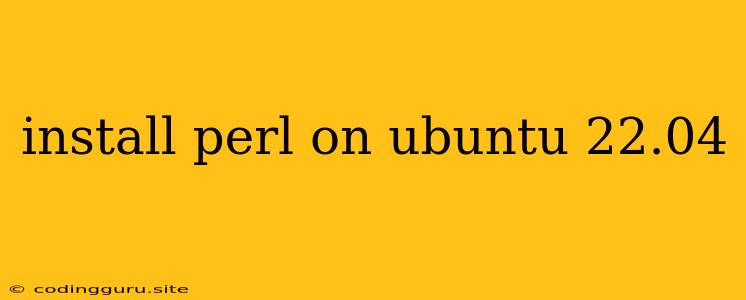Installing Perl on Ubuntu 22.04: A Comprehensive Guide
Perl, a powerful scripting language, is widely used for various tasks including system administration, web development, and bioinformatics. If you're working on Ubuntu 22.04 and need to leverage Perl's capabilities, this guide will walk you through the installation process.
Why Install Perl on Ubuntu 22.04?
Perl is a versatile language known for its flexibility and extensive libraries. It's often used for:
- System Administration: Automating tasks like log analysis, system monitoring, and configuration management.
- Web Development: Building dynamic websites, web applications, and CGI scripts.
- Bioinformatics: Analyzing biological data, sequence alignment, and processing genomic information.
Steps to Install Perl on Ubuntu 22.04
-
Update Your System: Before installing Perl, it's essential to update your Ubuntu 22.04 system with the latest packages. This ensures compatibility and security updates. Open your terminal and run:
sudo apt update -
Install Perl using apt: Ubuntu's package manager, apt, makes installing Perl simple. Run the following command in your terminal:
sudo apt install perlThis command will download and install the Perl package along with any required dependencies.
-
Verify the Installation: To confirm that Perl is installed successfully, check its version in your terminal:
perl -vThis command will display the Perl version installed on your system.
Additional Packages and Modules
The core Perl installation provides essential functionalities. However, you might require additional packages and modules for specific tasks. Here's how to install them:
-
Use
cpanfor Modules: The Comprehensive Perl Archive Network (CPAN) is a repository for Perl modules. You can use thecpantool to install them. For example, to install theLWPmodule for web requests, run:sudo cpan LWP -
Install Specific Packages: If you need packages beyond Perl modules, you can install them using
apt. For example, to install thelibnet-ldap-perlpackage:sudo apt install libnet-ldap-perl
Troubleshooting
1. Package Not Found:
If you encounter an error stating a package is not found, ensure that your package repositories are properly configured. You can update your package lists with sudo apt update and retry the installation.
2. Permission Issues:
Installation errors might be caused by insufficient permissions. Use sudo before commands requiring administrative privileges.
3. Network Issues: Problems downloading packages can indicate network connectivity issues. Check your internet connection and retry the installation.
Conclusion
Installing Perl on Ubuntu 22.04 is a straightforward process using the apt package manager. By following these steps, you'll have Perl set up and ready to use for your projects. Remember to update your system and consult the official documentation for more advanced installation options and configurations.