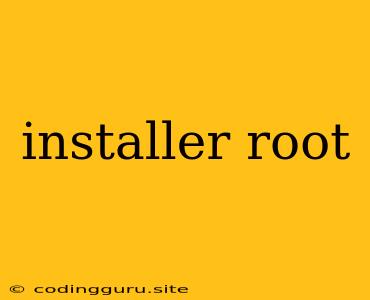Understanding and Utilizing the Power of Root Access: A Comprehensive Guide to Installers
In the world of computing, especially within operating systems like Linux and Unix, the concept of root access is fundamental. It holds the highest level of privileges, granting the user complete control over the system. Understanding and utilizing root access responsibly is crucial, as it allows you to perform actions that can significantly impact the system's stability and security.
One common way to access root privileges is through installers. These programs, designed for installing software packages, often require root access to modify system files, create new directories, or execute commands that require elevated permissions.
Why is Root Access Needed During Installation?
Installers often need root access for several reasons:
- System-Wide Changes: Software packages often install files in system-wide directories, such as
/usr/binor/usr/lib. These locations require root privileges to access and modify. - Configuration Files: Some software packages need to modify system configuration files, which are typically owned by root. Accessing these files requires root permissions.
- Services and Daemons: Many software packages install services or daemons that need to run with root privileges to function correctly.
- Dependency Management: Installers often manage dependencies between software packages, ensuring that all necessary components are installed and configured properly. This process may require root access to modify system files.
How to Obtain Root Access for Installers
There are several ways to obtain root access for installers, each with its own advantages and disadvantages.
- sudo: sudo (superuser do) is a popular method for temporarily gaining root access. You can execute commands with root privileges by using the
sudocommand followed by the command you want to execute. For example:sudo apt-get updatewill run theapt-get updatecommand with root privileges. - su: The
su(substitute user) command allows you to switch to the root user completely. After typingsuand providing the root password, you will be logged in as root. Be extremely careful while using su, as any action you take will be executed with root privileges. - Graphical Login: Some desktop environments provide a graphical login option for root. This is generally not recommended for everyday use, as it can be insecure.
Best Practices for Using Root Access
While root access is essential for various system tasks, including using installers, it's crucial to follow best practices to maintain security and prevent unintended consequences:
- Use sudo When Possible: Whenever possible, prefer using
sudoto execute commands with root privileges. This avoids logging in as root, reducing the risk of accidentally running harmful commands. - Avoid unnecessary Root Access: Only use root access when it is absolutely necessary. Avoid running everyday tasks with root privileges as it exposes the system to vulnerabilities.
- Be Careful with Root Commands: Always double-check the commands you are executing as root, as they can have serious consequences.
- Keep Your System Up-to-Date: Regularly updating your system is crucial, as it can patch security vulnerabilities that could be exploited by attackers.
Examples:
- Installing software with apt-get: When using the apt-get package manager, many commands require root access. For instance, to install a software package called
vimyou would execute:sudo apt-get install vim. - Installing software with yum: Similar to apt-get, yum (Yet Another Package Manager) requires root access to install software. For example, to install a package called
gccyou would execute:sudo yum install gcc. - Configuring system settings: Modifying system configuration files often requires root access. For example, to edit the
/etc/hostsfile, you would execute:sudo nano /etc/hosts.
Conclusion
Installers often require root access to perform system-wide changes, modify configuration files, and manage dependencies. Understanding the importance and risks associated with root access is crucial for any user who interacts with Linux or Unix systems. Always use root access with caution and follow best practices to ensure system security and stability. By employing these principles, you can harness the power of root access effectively while minimizing potential risks.