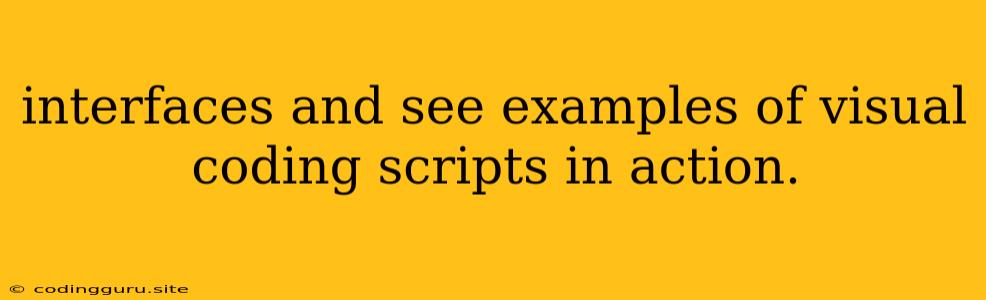Interfaces and Visual Coding Scripts: A Beginner's Guide
Visual coding is a powerful tool for anyone who wants to create interactive experiences. It allows you to build applications and websites without writing a single line of code. However, understanding the fundamental concepts behind visual coding is crucial to maximizing its potential. This guide will explore the concept of interfaces and showcase examples of visual coding scripts in action.
What are Interfaces?
An interface in visual coding is essentially a blueprint that defines how a component should look and behave. It outlines the specific properties and methods that the component exposes to the outside world. Think of it as a contract between your visual coding script and the elements it interacts with.
Let's break it down with an example:
Imagine creating a simple button in your visual coding project. The interface for this button would dictate its appearance, such as:
- Color: The background color of the button.
- Text: The label displayed on the button.
- Font: The font style and size of the text.
- Dimensions: The height and width of the button.
It would also define the methods associated with the button, such as:
- onClick: An action triggered when the button is clicked.
By defining the interface, you ensure that the button behaves consistently and predictably regardless of where you use it in your project. This helps maintain a clean and organized structure for your code.
Visual Coding Scripts in Action
Now, let's explore some examples of how visual coding scripts use interfaces to create dynamic experiences.
Example 1: Interactive Map
In a visual coding script for an interactive map, you might create an interface for a "Marker" component. The interface would include properties like:
- Latitude: The geographical latitude of the marker.
- Longitude: The geographical longitude of the marker.
- Icon: The image to be displayed as the marker.
- Label: A text label associated with the marker.
The interface would also define methods like:
- onClick: An action to be triggered when the marker is clicked, such as displaying more information about the location.
By using this interface, you can easily add multiple markers to your map with different locations, icons, and labels, ensuring a consistent visual representation.
Example 2: Simple Game
In a visual coding script for a simple game, you might define an interface for a "Player" component. The interface could include properties like:
- Position: The current coordinates of the player on the game board.
- Sprite: The image representing the player.
- Health: The player's current health points.
It could also define methods like:
- Move: To update the player's position on the game board.
- Attack: To initiate an attack against an enemy.
This interface allows you to easily manipulate the player's appearance, position, and actions, providing a structured and intuitive way to build your game logic.
Benefits of Using Interfaces
Using interfaces in your visual coding scripts offers numerous benefits, including:
- Organization: Interfaces help structure your code by clearly defining the responsibilities and interactions of individual components.
- Reusability: Components defined with interfaces can be easily reused in different parts of your project, saving time and effort.
- Maintainability: Changing the implementation of a component without breaking other parts of your code becomes easier when using interfaces.
- Collaboration: Interfaces allow teams to work on different parts of a project independently, knowing that the components will integrate seamlessly.
Conclusion
Interfaces are a fundamental concept in visual coding, providing a clear and structured way to define the behavior of your components. By understanding interfaces, you can unlock the full potential of visual coding scripts and build complex interactive experiences with ease. As you continue to explore the world of visual coding, keep interfaces in mind as a powerful tool for creating robust and scalable applications.