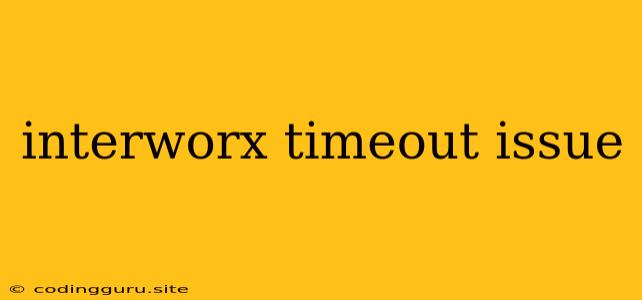InterWorx Timeout Issues: Causes and Solutions
InterWorx is a popular web hosting control panel that provides a comprehensive suite of tools for managing websites, email, databases, and more. However, like any complex software, InterWorx can sometimes experience timeout issues, leading to frustration and downtime.
These timeout issues can manifest in various ways, such as:
- Slow loading times for the InterWorx interface: This can make it difficult to navigate and manage your website.
- Tasks failing to complete: This might occur when attempting to create a new website, add a database, or perform other tasks within the InterWorx control panel.
- Error messages indicating timeouts: These messages often appear when a specific operation takes longer than the server's configured timeout limit.
Understanding the root cause of these InterWorx timeout issues is crucial for finding an effective solution. Let's explore some common culprits and their corresponding troubleshooting steps.
Common Causes of InterWorx Timeouts
1. Server Resources:
- Insufficient CPU or RAM: If your server lacks sufficient resources, InterWorx might struggle to handle complex tasks, leading to timeouts.
- High Disk I/O: If your server's hard drive is heavily utilized, particularly during peak traffic periods, it can result in slow performance and timeouts.
2. Network Connectivity:
- Network latency: Poor network connectivity between your server and the client, or between the server and its databases, can contribute to timeouts.
- High network traffic: If the network itself is congested, it can slow down data transfer and cause timeouts.
3. InterWorx Configuration:
- Incorrect PHP configuration: Improperly configured PHP settings, such as memory limits or execution time limits, can trigger timeouts.
- Database settings: Issues with database connections, including slow queries or improperly configured database settings, can also lead to timeouts.
4. Third-Party Plugins:
- Resource-intensive plugins: Certain InterWorx plugins, especially those with complex functionalities or data-intensive operations, can consume significant server resources, potentially causing timeouts.
Troubleshooting InterWorx Timeouts
1. Monitor Server Resources:
- Use tools like htop or top to monitor CPU and RAM utilization on your server. If resources are consistently high, consider upgrading your server plan to one with more resources.
2. Check Disk Usage:
- Utilize the df command to check your server's disk usage. If your hard drive is close to full, consider freeing up space by deleting unnecessary files or upgrading to a larger drive.
3. Analyze Network Connectivity:
- Check for network latency using tools like ping and traceroute. You can also monitor your network traffic to identify any potential bottlenecks.
4. Review InterWorx Configuration:
- Increase the PHP memory limit and execution time limit if needed. You can adjust these settings in the php.ini file.
- Ensure your database connection parameters are correct and that your database is optimized for performance.
5. Deactivate Third-Party Plugins:
- Temporarily disable any recently installed InterWorx plugins to determine if they are contributing to the timeout issues.
6. Contact Your Hosting Provider:
- If you're still facing timeouts after trying these troubleshooting steps, reach out to your hosting provider for assistance. They might have access to server logs or other diagnostic tools that can help pinpoint the issue.
7. Consider Using a CDN:
- A CDN (Content Delivery Network) can help improve website loading speeds by caching content closer to your users. This can alleviate some network latency issues and reduce the load on your server.
Additional Tips
- Keep InterWorx Updated: Ensure you have the latest version of InterWorx installed, as updates often include bug fixes and performance improvements.
- Monitor Logs: Check the InterWorx logs for any error messages that might provide clues about the source of the timeout issues.
- Use a Staging Environment: When making significant changes to your website or installing new plugins, test them in a staging environment first. This helps isolate any potential issues before they impact your live site.
Conclusion
InterWorx timeouts can be frustrating, but by understanding the potential causes and following the troubleshooting steps outlined above, you can often resolve the issue and restore your website's functionality. If the problem persists, don't hesitate to seek help from your hosting provider.