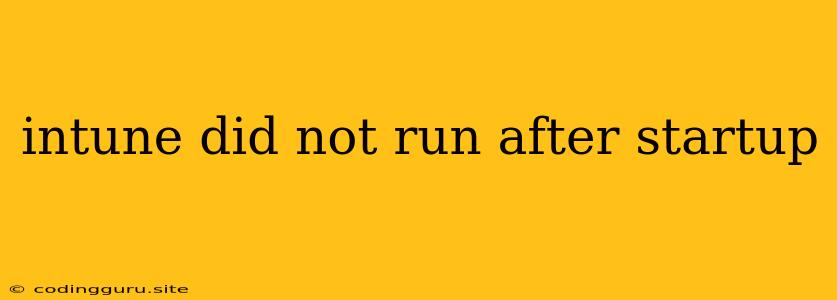Why Is My Intune Not Running After Startup?
Intune is a powerful tool for managing your devices and applications. It ensures that your devices are up-to-date with the latest security patches and applications. However, there are times when Intune may not run after startup, leaving your devices vulnerable and your applications out-of-date. This can be frustrating, but don't worry - we'll guide you through troubleshooting this common issue.
What Could Be the Problem?
There are a few reasons why Intune might not be running after startup:
- Intune Client Not Installed: The most basic reason is that the Intune client may not be installed on your device. Without the Intune client, there's no way for Intune to communicate with your device.
- Intune Client Not Enabled: Even if the Intune client is installed, it might not be enabled. This means the client is present but not running.
- Intune Service Not Started: The Intune service may not be started, which is necessary for the client to communicate with the Intune cloud.
- Network Connectivity Issues: Your device may not have proper network connectivity. Intune requires a stable internet connection to function.
- Configuration Issues: Your Intune configuration may have errors, preventing it from running.
- Firewall Blockage: Your firewall may be blocking Intune from accessing the necessary resources.
- Device Policy Conflicts: Conflicting device policies can sometimes interfere with the Intune client.
- User Profile Issues: Corrupted or outdated user profiles can affect Intune functionality.
Troubleshooting Tips
Here are some troubleshooting steps to help you fix the issue:
- Check Intune Client Installation:
- Windows: Open the Control Panel and navigate to Programs and Features. Look for Microsoft Intune Management Extension.
- Android/iOS: The Intune client will be listed as a separate app within the app drawer.
- Enable Intune Client:
- Windows: Open the Task Manager and go to the Startup tab. Look for Microsoft Intune Management Extension and enable it.
- Android/iOS: Ensure the Intune app is enabled from the device settings.
- Start Intune Service:
- Windows: Open Services by searching in the Start Menu. Look for Microsoft Intune Management Extension Service and ensure it is started. If it isn't, click Start.
- Verify Network Connectivity:
- Ensure your device has a stable internet connection. Try browsing the web to confirm.
- Check Intune Configuration:
- Verify that your Intune configuration is accurate and complete. Check for any errors in the Intune portal.
- Disable Firewall:
- Temporarily disable your firewall to see if it's interfering with Intune. Remember to re-enable it after troubleshooting.
- Review Device Policies:
- Check for any device policies that might be conflicting with Intune. If needed, make adjustments to the policies.
- Create a New User Profile:
- In extreme cases, create a new user profile to see if a corrupted user profile is causing the issue.
- Consult Intune Documentation:
- Microsoft's official Intune documentation has extensive troubleshooting resources.
- Contact Microsoft Support:
- If all else fails, contact Microsoft support for further assistance.
Examples of Errors
Here are some error messages that you might encounter:
- "Intune client failed to start"
- "Intune service not found"
- "Intune client is not registered"
- "Connection to Intune server failed"
Conclusion
Intune is a crucial tool for managing your devices and applications, and issues with its startup can be disruptive. By following the troubleshooting steps outlined above, you can likely identify and resolve the problem. Remember to carefully review your Intune configuration, ensure the client is installed and enabled, and check your device's network connectivity. If you continue to face issues, consult Microsoft's documentation or contact their support team for assistance.