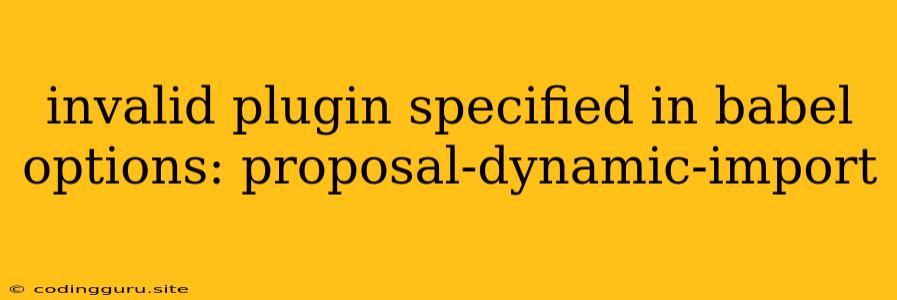"Invalid Plugin Specified in Babel Options: Proposal-Dynamic-Import" - A Common Babel Error and How to Fix It
You're working on your JavaScript project, utilizing the power of Babel to transpile your code for broader compatibility. Suddenly, you encounter a cryptic error message: "Invalid plugin specified in Babel options: proposal-dynamic-import". This error often pops up when you're trying to implement dynamic imports, a modern feature that allows you to load modules on demand, enhancing code splitting and improving performance. But why does this happen, and how can you fix it?
Understanding the Error
This error message tells us that Babel is encountering an issue with a plugin you're trying to use. The "proposal-dynamic-import" plugin is essential for enabling dynamic imports in your code. However, Babel, in its default configuration, doesn't include this plugin.
The Root of the Issue
The error stems from the fact that Babel, by default, doesn't have the "proposal-dynamic-import" plugin included in its core setup. You need to explicitly install and configure this plugin for Babel to understand and handle dynamic import statements.
Troubleshooting and Solutions
Let's break down the steps to resolve this error and ensure your project works seamlessly with dynamic imports:
-
Install the Plugin: The first step is to install the necessary plugin. Open your project's terminal and run:
npm install @babel/plugin-syntax-dynamic-import -
Configure Babel: Once the plugin is installed, you need to add it to your Babel configuration. This configuration is often located in a file named
.babelrc,.babelrc.js, or in yourpackage.jsonfile.Here's how to configure it in
.babelrc:{ "plugins": [ "@babel/plugin-syntax-dynamic-import" ] }In
package.json:{ "name": "your-project", "version": "1.0.0", "main": "index.js", "scripts": { "build": "babel src --out-dir dist" }, "babel": { "plugins": [ "@babel/plugin-syntax-dynamic-import" ] } } -
Restart Your Build Process: After making these changes, ensure that you restart your development server or rebuild your project. This step is crucial to allow Babel to re-read your updated configuration and apply the plugin.
Example of Dynamic Imports
Here's a simple example showcasing how to use dynamic imports in your code:
async function loadModule() {
try {
const module = await import('./my-module.js');
module.default(); // Call the function exported from my-module.js
} catch (error) {
console.error('Error loading module:', error);
}
}
loadModule();
In this example, the import('./my-module.js') statement uses dynamic import to load the module my-module.js only when the loadModule function is executed. This allows for lazy loading and potentially improves your application's performance.
Additional Tips
-
Check Your Babel Configuration: Double-check that you have the plugin listed correctly in your Babel configuration. Make sure there are no typos or misplaced commas.
-
Verify Plugin Installation: If you're unsure if the plugin is installed properly, you can verify it by running
npm ls @babel/plugin-syntax-dynamic-importin your terminal. -
Check Your Project Dependencies: Make sure you don't have any conflicting dependencies or outdated versions of Babel that might be causing the error.
Conclusion
The "Invalid plugin specified in Babel options: proposal-dynamic-import" error is a common issue encountered when using dynamic imports with Babel. By understanding the underlying reason and following the steps outlined above, you can quickly resolve this error and continue leveraging the benefits of dynamic imports in your JavaScript projects. Remember, Babel, when configured correctly, will seamlessly handle your dynamic import statements, allowing you to build modular and performant applications.