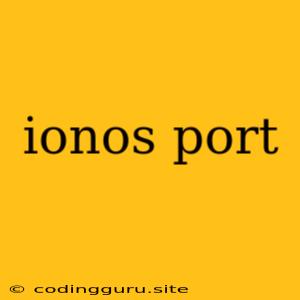Understanding Ionos Ports and Their Importance
Ionos ports are essential components of the IONOS web hosting platform, playing a crucial role in communication between your website and the outside world. In this article, we'll delve into the world of IONOS ports, exploring what they are, their significance, and how to manage them effectively.
What are Ionos Ports?
Think of Ionos ports as virtual gateways that allow specific types of traffic to flow in and out of your IONOS server. Each port is assigned a unique number, serving as a distinct channel for different services and applications. For example, port 80 is commonly used for standard HTTP traffic, while port 443 handles secure HTTPS communication.
Why are Ionos Ports Important?
Ionos ports are the backbone of online communication for your website. They enable various functionalities, including:
- Website Access: When you visit a website hosted on IONOS, your browser connects to the server through a specific port, typically port 80 or 443, to retrieve the website's files.
- Email Communication: Ports like 25, 465, and 587 facilitate email sending and receiving, ensuring you can communicate with your clients and partners.
- Database Access: If your website uses a database, specific ports are used to manage data flow between the website and the database server.
- Remote Management: Ports like 22 (SSH) allow you to access your IONOS server remotely, enabling you to perform administrative tasks.
How to Manage Ionos Ports
IONOS offers various tools and methods to manage ports:
- Control Panel: The IONOS Control Panel provides a user-friendly interface to configure basic port settings for your website.
- Firewall: IONOS provides a firewall that allows you to block or permit access to specific ports, enhancing security and limiting potential vulnerabilities.
- Custom Scripts: For advanced users, you can use custom scripts or configuration files to modify port settings directly.
Common Port Issues and Solutions
- Port Blocking: If your website is experiencing issues, a blocked port could be the culprit. Check your IONOS firewall settings or contact IONOS support to resolve the issue.
- Port Conflicts: Two services attempting to use the same port can lead to conflicts. Ensure that your applications are configured to use different ports to avoid this problem.
- Port Security: Security is paramount. Always configure your ports to minimize vulnerabilities and follow best practices for securing your web hosting environment.
Tips for Working with Ionos Ports
- Understand Port Numbers: Familiarize yourself with common port numbers and their corresponding services.
- Use Secure Ports: Prioritize using HTTPS (port 443) for secure communication.
- Monitor Port Activity: Regularly monitor port activity to identify potential issues or suspicious traffic.
- Keep Software Updated: Ensure your software and operating system are up-to-date to patch security vulnerabilities.
Conclusion
Ionos ports are essential components of the IONOS web hosting platform, enabling seamless communication between your website and the outside world. By understanding their role, managing them effectively, and prioritizing security, you can ensure a stable and secure online presence. Remember to consult IONOS documentation and support resources for further guidance on managing ports within your specific hosting environment.