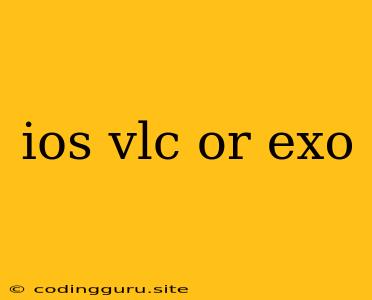The Great Video Player Debate: VLC vs. Exo Player for iOS
You've got a fantastic new iOS device, and you're eager to dive into your favorite videos. But with so many video player options available, it can be tough to choose the right one. Two names that often come up in this conversation are VLC and Exo Player. Both are popular and powerful, but they have distinct strengths and weaknesses. So, which one should you choose?
Let's break down the key differences between VLC for iOS and Exo Player. We'll explore their features, performance, and compatibility, ultimately helping you decide which player suits your needs best.
What is VLC?
VLC is a well-known, open-source media player known for its compatibility and features. It has a strong reputation on desktop platforms like Windows and macOS, and its iOS version has been gaining traction.
What is Exo Player?
Exo Player is a powerful, open-source media player specifically designed for Android. Unlike VLC, Exo Player is not readily available as a standalone app for iOS users. While Exo Player is renowned for its flexibility and customization options, it's primarily used as a library within Android apps.
Comparing VLC and Exo Player for iOS
Let's compare the two in terms of key features and performance:
Features:
-
VLC:
- Wide Compatibility: Supports numerous video and audio formats.
- Network Streaming: Plays content from network sources like FTP and HTTP.
- Subtitle Support: Offers good subtitle support, including multiple subtitle tracks.
- Audio Equalizer: Allows for audio adjustments.
- Offline Playback: Enables downloading content for offline viewing.
-
Exo Player:
- Powerful Customization: Offers extensive customization for developers.
- Advanced Playback Control: Provides fine-grained control over playback options.
- DRM Support: Can handle playback of protected content.
- Wide Format Support: Handles a broad range of video and audio formats.
Performance:
- VLC: Generally provides smooth playback on most iOS devices.
- Exo Player: Designed for optimized performance, particularly for Android, but its performance on iOS will depend on how it's integrated into an app.
Compatibility:
- VLC: Available as a dedicated app for iOS, making it readily accessible.
- Exo Player: Not available as a standalone app for iOS, so you'll need to find apps that use it as a library.
Choosing the Right Player for You
The choice between VLC and Exo Player depends on your specific needs and priorities. Here's a breakdown to help you decide:
- Ease of Use: If you need a simple, readily available player for iOS, VLC is a good option.
- Customization: If you're a developer looking for advanced control over media playback within an iOS app, you might consider using Exo Player, although it requires integration.
- Format Compatibility: Both players support a wide range of video and audio formats, so you're likely covered either way.
- DRM Support: If you need to play protected content (like Netflix), Exo Player might be a better choice, as it offers DRM support.
Conclusion:
While VLC provides a user-friendly and readily available solution for iOS, Exo Player is a powerful option for developers looking for greater control and customization. Ultimately, the best choice depends on your specific needs and priorities.
Whether you opt for VLC for iOS or a custom app using Exo Player, you'll enjoy smooth playback and a great video watching experience.