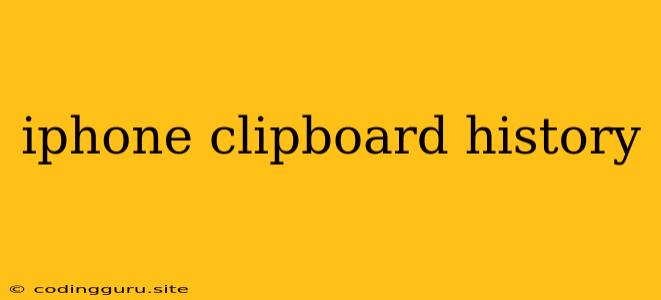Can You See Your iPhone Clipboard History?
You're likely familiar with the clipboard on your computer, where you can copy and paste text, images, and other content. But did you know that your iPhone also has a clipboard? And you might be wondering, can you see your iPhone clipboard history?
The answer is no, you can't view your iPhone's clipboard history directly. Unlike some other devices, Apple doesn't provide a readily accessible way to see a list of what you've copied. This is because Apple prioritizes user privacy and security.
Why Can't I See My iPhone Clipboard History?
Apple's design choice is driven by a few key factors:
- Privacy: Giving users access to their clipboard history would expose potentially sensitive information they've copied. This could include passwords, financial details, personal messages, or other sensitive data.
- Security: A visible clipboard history could be a vulnerability for hackers. If a malicious app gained access to your clipboard history, it could potentially steal sensitive information.
- Simplicity: Apple aims for a streamlined user experience, and a complex clipboard history feature might not align with this goal.
What Can I Do to Manage My Clipboard?
Even though you can't view your iPhone clipboard history, there are still ways to manage it:
- Clear the Clipboard: You can clear your iPhone's clipboard by simply copying something new. This will overwrite the previous content.
- Use Apps: Third-party apps are available on the App Store that offer clipboard management features. These apps may allow you to view a history, organize your clipboard, and even add additional functionality.
- Third-Party Clipboard Managers: Some dedicated clipboard manager apps allow you to store and organize your clipboard history, providing access to past copies. However, be mindful of app permissions and potential security risks.
The Bottom Line:
While you can't see your iPhone clipboard history directly, this is intentional for privacy and security reasons. Apple aims to provide a secure and user-friendly experience, and this design choice reflects those priorities.
Remember: Be cautious when using third-party clipboard management apps, and always prioritize your privacy and security when installing new software.