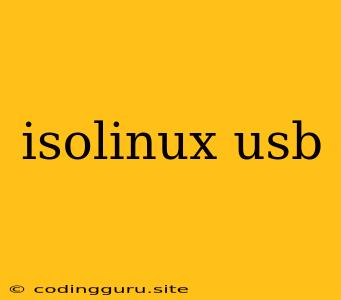Isolinux: Your Gateway to Bootable USB Drives
Ever needed to boot your computer from a USB drive? Perhaps you're installing a new operating system, troubleshooting a system issue, or simply need to access a specific set of tools. This is where isolinux comes in, acting as a powerful tool for creating bootable USB drives.
What is Isolinux?
Isolinux is a bootloader that enables you to create bootable USB drives. It's a critical component of the Linux world, often used for installing Linux distributions, creating rescue disks, and running specialized software. While it might sound complex, the process of creating a bootable USB drive with isolinux is surprisingly straightforward.
How to create a bootable USB drive with Isolinux?
The process involves three key steps:
-
Obtaining the necessary files: You'll need the isolinux bootloader files and the files related to the operating system or tools you want to boot from the USB drive. These files are typically available on the official websites of the distributions or software providers.
-
Preparing the USB drive: Format the USB drive to the appropriate file system, usually FAT32 or NTFS, depending on your specific needs.
-
Copying the files: This is where the magic happens. You'll need to copy the isolinux files and the files related to your desired operating system or tools onto the USB drive. You can typically use a program like dd, Rufus, or UNetbootin for this task.
Benefits of Using Isolinux:
-
Flexibility: Isolinux offers great flexibility for creating bootable USB drives. You can customize the boot process by adding specific options to the isolinux.cfg file.
-
Reliability: Isolinux is a well-established bootloader with a proven track record of reliability.
-
Portability: Once created, your bootable USB drive can be used on various systems, as long as they support isolinux.
Tips for Success:
-
Always back up your data before formatting your USB drive.
-
Double-check the file system format you choose for your USB drive.
-
Ensure you have downloaded the correct files for the operating system or tools you want to boot.
-
Read the instructions carefully for the specific program you are using to create the bootable USB drive.
Example:
Let's say you want to create a bootable USB drive for installing Ubuntu.
-
Obtain the files: Download the Ubuntu ISO image file from the official website.
-
Prepare the USB drive: Format the USB drive to FAT32.
-
Copy the files: Use a program like Rufus to write the Ubuntu ISO image file to the USB drive.
Once the process is complete, you can boot your computer from the USB drive to start the Ubuntu installation.
Troubleshooting:
If you encounter any problems, make sure you have followed the steps correctly and have used the right files. You can also consult online resources or seek help from experienced users.
Conclusion:
Isolinux is an invaluable tool for anyone who needs to create bootable USB drives. With its flexibility, reliability, and ease of use, isolinux makes it simple to create a bootable USB drive for various purposes.
Remember, isolinux is your key to unlocking the potential of your USB drive. Embrace its power and enjoy the freedom of booting from a USB drive!