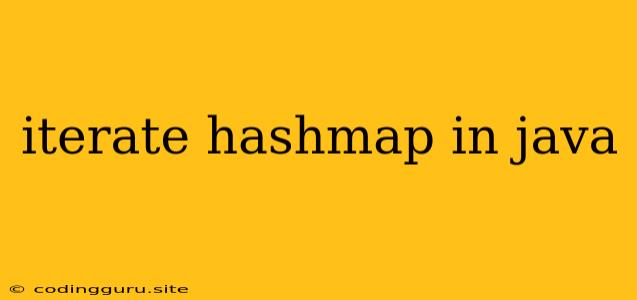Iterating Through a HashMap in Java
The HashMap is a fundamental data structure in Java that provides efficient key-value storage and retrieval. But how do you access and manipulate the elements within a HashMap? This is where iteration comes into play. In this article, we'll explore the various ways to iterate through a HashMap in Java, providing you with the tools to navigate this powerful data structure effectively.
Why Iterate Through a HashMap?
Before diving into the methods, let's understand why iteration is so important:
- Data Access: Iterating allows you to examine each key-value pair stored in the
HashMap. You can retrieve the key, the value, or both, depending on your needs. - Data Manipulation: Iteration enables you to modify the values associated with keys, or even remove specific key-value pairs from the
HashMap. - Data Analysis: You can use iteration to perform calculations or analysis on the data within the
HashMap, such as finding the largest value or identifying specific patterns.
Methods for Iterating Through a HashMap
Here are the most common methods for iterating through a HashMap in Java:
1. Using a for loop with keySet()
This is a classic approach. You first obtain the keySet() of the HashMap, which gives you a set containing all the keys. Then, you iterate through this set using a for loop. Inside the loop, you can access the corresponding value for each key using the get(key) method of the HashMap.
import java.util.HashMap;
import java.util.Set;
public class HashMapIteration {
public static void main(String[] args) {
HashMap myMap = new HashMap<>();
myMap.put("Apple", 10);
myMap.put("Banana", 20);
myMap.put("Orange", 30);
Set keys = myMap.keySet();
for (String key : keys) {
System.out.println("Key: " + key + ", Value: " + myMap.get(key));
}
}
}
2. Using entrySet() with a for loop
The entrySet() method returns a set of Map.Entry objects. Each Map.Entry holds both the key and the value. This allows you to access both components directly within the loop.
import java.util.HashMap;
import java.util.Map;
public class HashMapIteration {
public static void main(String[] args) {
HashMap myMap = new HashMap<>();
myMap.put("Apple", 10);
myMap.put("Banana", 20);
myMap.put("Orange", 30);
for (Map.Entry entry : myMap.entrySet()) {
System.out.println("Key: " + entry.getKey() + ", Value: " + entry.getValue());
}
}
}
3. Using forEach() with entrySet() (Java 8+)
This method, introduced in Java 8, provides a concise way to iterate through the entrySet(). It utilizes lambda expressions to define the action you want to perform on each key-value pair.
import java.util.HashMap;
import java.util.Map;
public class HashMapIteration {
public static void main(String[] args) {
HashMap myMap = new HashMap<>();
myMap.put("Apple", 10);
myMap.put("Banana", 20);
myMap.put("Orange", 30);
myMap.entrySet().forEach(entry -> {
System.out.println("Key: " + entry.getKey() + ", Value: " + entry.getValue());
});
}
}
4. Using an Iterator
You can also employ an Iterator to traverse the HashMap. The entrySet() method provides an Iterator that lets you step through the Map.Entry objects.
import java.util.HashMap;
import java.util.Iterator;
import java.util.Map;
public class HashMapIteration {
public static void main(String[] args) {
HashMap myMap = new HashMap<>();
myMap.put("Apple", 10);
myMap.put("Banana", 20);
myMap.put("Orange", 30);
Iterator> iterator = myMap.entrySet().iterator();
while (iterator.hasNext()) {
Map.Entry entry = iterator.next();
System.out.println("Key: " + entry.getKey() + ", Value: " + entry.getValue());
}
}
}
Choosing the Right Iteration Method
The most suitable method for iterating through your HashMap depends on your specific needs and preferences:
- Simplicity:
forloop withkeySet()offers straightforward iteration. - Direct Access:
entrySet()gives you immediate access to both the key and value. - Conciseness:
forEach()withentrySet()(Java 8+) provides a compact syntax. - Flexibility:
Iteratorgives you fine-grained control over the iteration process.
Important Considerations
- Concurrent Modification: When iterating over a
HashMap, avoid modifying it (adding or removing elements) within the loop. This can lead to unexpected behavior and potential errors. - Order of Iteration:
HashMapdoesn't guarantee any specific order of iteration. If you require order, you might want to consider other data structures like aLinkedHashMaporTreeMap.
Conclusion
Iterating through a HashMap in Java is a common task, and knowing the different methods allows you to choose the most efficient and appropriate approach for your specific situation. Whether you prefer the classic for loop, the direct access of entrySet(), the conciseness of forEach(), or the flexibility of an Iterator, you have the tools to navigate and manipulate the data stored within your HashMap with ease.