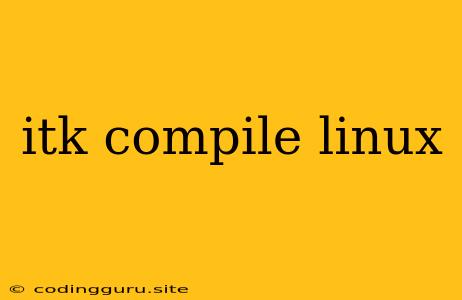The Ins and Outs of Compiling ITK on Linux: A Beginner's Guide
For those venturing into the realm of medical image processing, the ITK (Insight Segmentation and Registration Toolkit) is a powerful, open-source library. However, getting ITK up and running on your Linux system often requires a bit of technical know-how.
This guide will walk you through the process of compiling ITK on your Linux machine, equipping you with the tools and knowledge to tackle this task successfully.
Why Compile?
You might wonder why you need to compile ITK in the first place. After all, ITK is readily available as pre-compiled binaries for various platforms. The answer lies in customization.
Compiling ITK offers you the flexibility to:
- Tailor the build to your specific hardware: Select the optimal compiler flags for your CPU architecture and optimize for performance.
- Include additional modules: ITK offers a rich set of modules. Compilation allows you to choose the specific ones you need for your project.
- Customize the build process: You can control aspects like the installation directory and build type (Debug, Release, etc.).
Prerequisites
Before diving into the compilation process, ensure your Linux system has the following prerequisites installed:
- C++ Compiler: A recent version of a C++ compiler like GCC (GNU Compiler Collection) is essential.
- CMake: This cross-platform build system is the cornerstone of ITK compilation.
- Required Dependencies: ITK relies on a number of third-party libraries, including:
- Boost: A widely used C++ library for general-purpose programming.
- VTK (Visualization Toolkit): For visualizing medical images.
- Eigen: A high-performance linear algebra library.
- HDF5: For managing large data files.
Steps to Compile ITK
Let's embark on the compilation journey. Follow these steps meticulously:
-
Download ITK Source Code:
- Obtain the latest version of ITK source code from the official website.
- Unpack the downloaded archive to your preferred directory.
-
Prepare the Build Environment:
- Create a new directory dedicated to your ITK build:
mkdir build cd build- Invoke CMake to configure the build:
cmake ..This command will scan your system for dependencies and generate build files tailored to your configuration.
-
Customize Compilation Options (Optional):
- To refine the compilation process, you can specify optional arguments during the
cmakecommand. For example, to install ITK to a custom location, you can use:
cmake .. -DCMAKE_INSTALL_PREFIX=/path/to/installation- Explore other CMake variables in the ITK documentation for further customization options.
- To refine the compilation process, you can specify optional arguments during the
-
Start the Compilation:
- Once CMake configuration is complete, compile ITK by executing:
make- The compilation process might take some time, depending on your system's resources and the chosen build options.
-
Install ITK:
- After the compilation is successful, install ITK using:
make installThis step copies the compiled ITK library files to the specified installation directory.
Common Compilation Errors and Solutions:
- Missing Dependencies: CMake will inform you if any required dependencies are not found on your system. Install the missing libraries using your package manager.
- Compiler Errors: Compilation errors typically indicate issues with the source code or incompatible compiler settings. Refer to the ITK documentation and error messages to pinpoint the problem.
Troubleshooting and Tips
- Use a Virtual Environment: Consider setting up a virtual environment using tools like
virtualenvto isolate your ITK build environment and avoid conflicts with other projects. - Check Log Files: CMake and the compilation process generate log files that can be invaluable in troubleshooting errors.
- Consult the ITK Documentation: The official ITK documentation is your ultimate resource for detailed explanations, examples, and solutions to common problems.
- Seek Community Support: Join online forums and communities dedicated to ITK for assistance from experienced users.
Example:
Let's illustrate the compilation process with a practical example. Assume you have downloaded the ITK source code and extracted it to the /home/user/Downloads/ITK directory. Here's how you would compile ITK and install it in /opt/ITK:
-
Create a build directory:
mkdir /home/user/Downloads/ITK/build cd /home/user/Downloads/ITK/build -
Configure the build with CMake:
cmake -DCMAKE_INSTALL_PREFIX=/opt/ITK .. -
Compile ITK:
make -
Install ITK:
make install
Conclusion:
Compiling ITK on Linux is a rewarding process that grants you maximum control and flexibility. By carefully following the steps outlined in this guide, you can successfully build and install ITK, unlocking a world of possibilities for medical image analysis. Remember to consult the ITK documentation, troubleshoot effectively, and leverage the resources of the ITK community. Happy compiling!