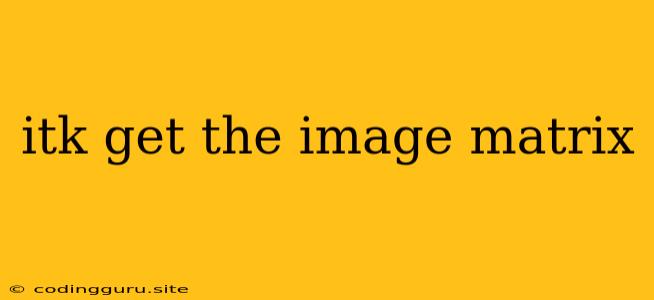Understanding and Extracting Image Matrices: A Comprehensive Guide to 'itk Get the Image Matrix'
In the realm of image processing, understanding and manipulating image data is fundamental. One crucial step in this process is extracting the image matrix, which represents the pixel data in a numerical format. This article delves into the concept of image matrices, explores the significance of extracting them, and guides you through the process of retrieving the image matrix using the Insight Toolkit (ITK).
What is an Image Matrix?
An image matrix is a mathematical representation of an image. It's essentially a two-dimensional array where each element corresponds to a pixel in the image. The value of each element represents the intensity or color of the corresponding pixel. For example, in a grayscale image, the matrix element will hold a value between 0 (black) and 255 (white). For color images, each pixel is represented by three values (Red, Green, Blue) ranging from 0 to 255.
Why Extract the Image Matrix?
Extracting the image matrix unlocks a plethora of image processing capabilities. Here are some key reasons why you might want to get the image matrix:
- Algorithm Implementation: Many image processing algorithms, such as filtering, segmentation, and feature extraction, require direct access to the pixel data.
- Data Analysis: You can perform statistical analysis on the image data, such as calculating the mean, variance, or histogram, to gain insights into the image content.
- Visualization and Manipulation: You can manipulate the pixel values directly, allowing you to adjust brightness, contrast, or apply color transformations.
Retrieving the Image Matrix using ITK
ITK is a powerful open-source toolkit that provides a comprehensive framework for image processing. Here's how you can extract the image matrix using ITK:
- Load the Image: First, you need to load the image into ITK. ITK supports various image formats, including PNG, JPEG, TIFF, and DICOM.
- Access the Pixel Data: ITK provides the
GetPixelmethod to retrieve the pixel value at a specific location within the image. However, for efficient processing, you can access the entire image matrix. - Convert to a Numerical Array: ITK's image data is stored in a custom data structure. To utilize the image matrix in other libraries or for further processing, you need to convert it into a numerical array, such as a NumPy array in Python.
Here's a simplified code example in Python using ITK:
import itk
# Load the image
image = itk.imread("input.png")
# Get the image dimension
dimension = image.GetImageDimension()
# Extract the pixel data
pixel_data = itk.GetArrayFromImage(image)
# Access the image matrix
image_matrix = pixel_data.reshape((image.GetLargestPossibleRegion().GetSize()[1],
image.GetLargestPossibleRegion().GetSize()[0]))
# Print the image matrix
print(image_matrix)
Example: Enhancing Image Contrast
Let's see how you can use the extracted image matrix to enhance the contrast of an image. This is a common image processing task that can improve the visibility of details.
# Calculate the mean and standard deviation of the image matrix
mean = image_matrix.mean()
std = image_matrix.std()
# Enhance the contrast by applying a linear transformation
enhanced_matrix = (image_matrix - mean) / std
# Create a new ITK image from the enhanced matrix
enhanced_image = itk.Image[itk.F, dimension].New()
enhanced_image.SetRegions(image.GetLargestPossibleRegion())
enhanced_image.SetSpacing(image.GetSpacing())
enhanced_image.SetOrigin(image.GetOrigin())
enhanced_image.Allocate()
# Copy the data back to the image
itk.CopyImageFromArray(enhanced_image, enhanced_matrix)
# Save the enhanced image
itk.imwrite(enhanced_image, "enhanced_output.png")
This code snippet demonstrates how you can access, modify, and utilize the image matrix for image enhancement.
Conclusion
Understanding the concept of image matrices is crucial for effective image processing. Extracting the image matrix provides you with the raw pixel data, enabling you to perform a wide range of operations, such as algorithm implementation, data analysis, and image manipulation. ITK offers a powerful framework for working with image matrices, providing the tools and functionalities needed for various image processing tasks.