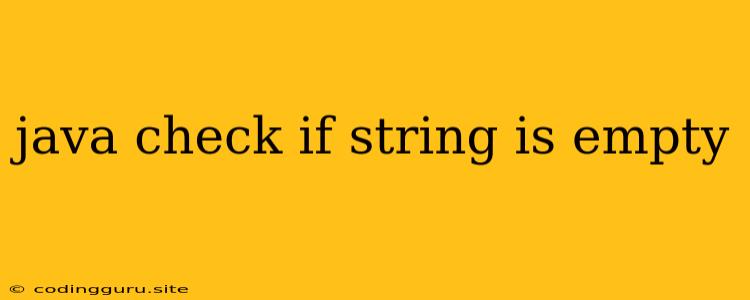In Java, checking if a string is empty is a common task that arises frequently in various programming scenarios. Whether you're validating user input, parsing data, or performing string manipulations, it's crucial to ensure that a string is not empty before attempting any operations on it. Empty strings can lead to unexpected behavior, errors, and even security vulnerabilities.
Methods to Check if a String is Empty in Java
There are several methods you can use to determine if a string is empty in Java. Each method offers a slightly different approach and might be more suitable depending on the specific context. Let's explore these methods in detail:
1. Using the isEmpty() Method
The most straightforward and efficient way to check if a string is empty is by using the isEmpty() method provided by the String class. This method returns true if the string is empty (contains no characters) and false otherwise.
String str1 = ""; // Empty string
String str2 = "Hello"; // Non-empty string
if (str1.isEmpty()) {
System.out.println("str1 is empty.");
}
if (str2.isEmpty()) {
System.out.println("str2 is empty."); // This line will not be executed
}
2. Using the length() Method
Another method for checking if a string is empty involves using the length() method. This method returns the number of characters in the string. If the length is 0, then the string is empty.
String str1 = ""; // Empty string
String str2 = "Hello"; // Non-empty string
if (str1.length() == 0) {
System.out.println("str1 is empty.");
}
if (str2.length() == 0) {
System.out.println("str2 is empty."); // This line will not be executed
}
3. Using the equals() Method
You can also use the equals() method to check if a string is empty. This method compares the string with an empty string literal. If they are equal, it means the string is empty.
String str1 = ""; // Empty string
String str2 = "Hello"; // Non-empty string
if (str1.equals("")) {
System.out.println("str1 is empty.");
}
if (str2.equals("")) {
System.out.println("str2 is empty."); // This line will not be executed
}
4. Using a Conditional Statement
You can also use a conditional statement to check if a string is empty. This method is less concise than the previous methods, but it provides more flexibility.
String str1 = ""; // Empty string
String str2 = "Hello"; // Non-empty string
if (str1 == null || str1.trim().length() == 0) {
System.out.println("str1 is empty.");
}
if (str2 == null || str2.trim().length() == 0) {
System.out.println("str2 is empty."); // This line will not be executed
}
5. Using the isBlank() Method (Java 11 and Above)
Java 11 introduced the isBlank() method in the String class. This method checks if a string is empty or contains only whitespace characters.
String str1 = ""; // Empty string
String str2 = " "; // String with only whitespace characters
String str3 = "Hello"; // Non-empty string
if (str1.isBlank()) {
System.out.println("str1 is blank.");
}
if (str2.isBlank()) {
System.out.println("str2 is blank.");
}
if (str3.isBlank()) {
System.out.println("str3 is blank."); // This line will not be executed
}
Best Practices for Checking if a String is Empty
While the isEmpty() method is generally the most efficient and recommended approach, it's important to consider certain best practices to ensure code robustness and prevent potential errors:
- Null Check: Always check if the string is null before using any of the string methods. Null checks help prevent
NullPointerExceptions. - Whitespace Handling: If you need to consider strings with whitespace characters as empty, use the
isBlank()method in Java 11 or higher. Otherwise, trim the whitespace characters using thetrim()method. - Contextual Decisions: Choose the method that best suits the specific scenario. For example, if you need to handle whitespace characters, the
isBlank()ortrim()method is more appropriate thanisEmpty().
Conclusion
Checking if a string is empty in Java is a crucial step in many programming tasks. The isEmpty(), length(), equals(), and isBlank() methods provide convenient and efficient ways to determine if a string is empty. Remember to consider null checks and whitespace handling for optimal code robustness. By implementing these best practices, you can avoid potential errors and ensure your Java code is reliable and efficient.