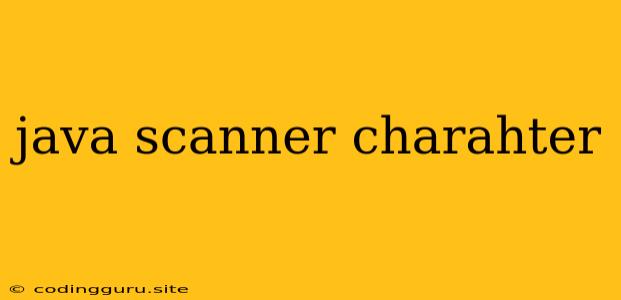Harnessing the Power of the Java Scanner for Character Input
In the world of Java programming, capturing user input is a fundamental task. The Scanner class stands as a powerful tool for this purpose, providing a convenient way to read data from various sources, including the standard input stream (typically the keyboard). While the Scanner class excels in handling different data types like integers, floats, and strings, it also presents a robust solution for handling character input.
Understanding Character Input in Java
Character input, as the name suggests, involves reading individual characters from the user. These characters can be letters, digits, symbols, or even special characters. In Java, characters are represented by the char data type, which stores a single Unicode character.
The Role of the Java Scanner
The Scanner class provides a next() method specifically designed to read the next token (a sequence of characters separated by whitespace) from the input stream. While next() is often used for reading strings, it can also be employed to read characters by utilizing the charAt() method of the String class.
Step-by-Step Guide: Using the Scanner for Character Input
-
Import the
Scannerclass:import java.util.Scanner; -
Create a
Scannerobject:Scanner scanner = new Scanner(System.in); -
Read the input:
String input = scanner.next(); -
Extract the character:
char character = input.charAt(0);Explanation:
input.charAt(0)extracts the first character from the input string.charAt()is a method of theStringclass that returns the character at a specified index.
Example: Character Input and Validation
Let's craft a Java program that prompts the user to enter a single character and then validates if it is a lowercase letter.
import java.util.Scanner;
public class CharacterInputExample {
public static void main(String[] args) {
Scanner scanner = new Scanner(System.in);
System.out.print("Enter a single character: ");
String input = scanner.next();
if (input.length() == 1) {
char character = input.charAt(0);
if (Character.isLowerCase(character)) {
System.out.println("You entered a lowercase letter.");
} else {
System.out.println("You did not enter a lowercase letter.");
}
} else {
System.out.println("Please enter only one character.");
}
scanner.close();
}
}
Explanation:
- This program first prompts the user to enter a character.
- It then checks if the input string has a length of 1, indicating that the user entered only one character.
- If the length is 1, it extracts the character using
charAt(0). - The
Character.isLowerCase()method is used to determine if the character is a lowercase letter. - Finally, the program displays an appropriate message based on the validation result.
Advanced Techniques
While the above example demonstrates the basic use of Scanner for character input, the Scanner class offers more refined techniques:
nextLine(): This method reads an entire line of input, including whitespace. You can then extract the desired character usingcharAt().hasNextLine(): This method checks if there is another line of input available. It can be used to control input loops and prevent errors when reading from the input stream.hasNext(): Similar tohasNextLine(), this method checks if there is another token (word or character) available in the input.
The Power of Choice
The Scanner class provides a versatile approach to handling character input in Java. Whether you need to read a single character, process a stream of characters, or implement character-based validation, the Scanner class empowers you with the tools necessary to accomplish your coding goals.