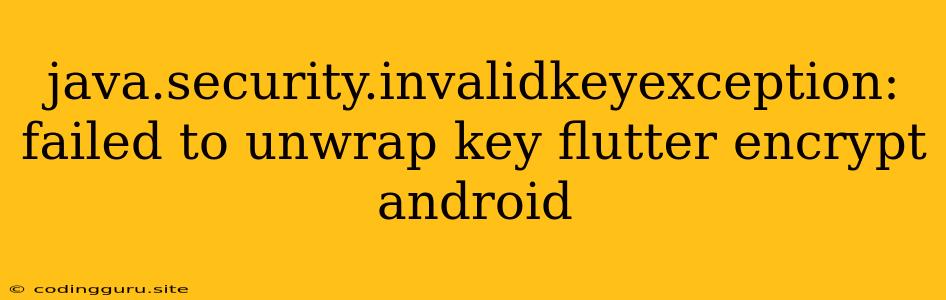java.security.InvalidKeyException: Failed to Unwrap Key - Flutter Encryption on Android
Encountering the error "java.security.InvalidKeyException: Failed to unwrap key" while implementing encryption in your Flutter Android app can be quite frustrating. This error typically arises when there's a mismatch between the encryption key used for wrapping and unwrapping the data. This article will break down the causes of this error and provide solutions to help you overcome this hurdle.
Understanding the Error
The error message "java.security.InvalidKeyException: Failed to unwrap key" signifies that your app cannot decrypt the data because it cannot successfully extract the original encryption key from the wrapped key. This mismatch can occur for several reasons:
- Incorrect Key Wrapping Algorithm: The algorithm used to wrap the key (e.g., AES/CBC/PKCS5Padding) might not be the same as the one used to unwrap it.
- Incorrect Key Size: The size of the key used for wrapping and unwrapping might differ.
- Invalid Initialization Vector (IV): If your encryption method utilizes an Initialization Vector (IV), it must be the same for both encryption and decryption.
- Key Derivation Function (KDF) Mismatch: If you are using a Key Derivation Function (KDF) to generate the encryption key from a password, ensure that the KDF algorithm and parameters are consistent.
- Corrupted or Incorrect Key Material: The wrapped key itself might be corrupted or not the correct key used for the original encryption.
Troubleshooting Tips
-
Double-Check Algorithm Consistency: Verify that the encryption algorithms used for both wrapping and unwrapping are identical. This includes the cipher, mode, and padding. For example, AES-256-CBC with PKCS5 padding should be used consistently.
-
Key Size Validation: Make sure the key size used for wrapping and unwrapping is the same. If the key size is not compatible with the algorithm, the exception will occur.
-
Verify IV Integrity: If your encryption method uses an IV, make sure the same IV is used for both encryption and decryption.
-
Ensure KDF Consistency: If you are using a Key Derivation Function (KDF), double-check the KDF algorithm and parameters. Any discrepancies will lead to an incorrect encryption key being derived.
-
Examine Key Material: If you have saved the wrapped key, ensure it is not corrupted or outdated. Make sure the key is correctly stored and loaded for unwrapping.
Example: AES Encryption in Flutter
Let's illustrate a simplified example using AES encryption with a proper key handling technique:
import 'package:crypto/crypto.dart';
import 'dart:convert';
import 'dart:typed_data';
class EncryptionHelper {
// Generate a secure key (replace with your actual key generation)
static Uint8List generateKey() {
final key = List.generate(32, (index) => index); // Use a secure key generation method
return Uint8List.fromList(key);
}
// Encrypt data using AES-256-CBC
static Uint8List encrypt(Uint8List data, Uint8List key, Uint8List iv) {
final encrypter = Encrypter(AES(key, mode: AESMode.cbc, padding: 'PKCS7'));
final encrypted = encrypter.encryptBytes(data, iv: iv);
return encrypted.bytes;
}
// Decrypt data using AES-256-CBC
static Uint8List decrypt(Uint8List encrypted, Uint8List key, Uint8List iv) {
final decrypter = Encrypter(AES(key, mode: AESMode.cbc, padding: 'PKCS7'));
final decrypted = decrypter.decryptBytes(encrypted, iv: iv);
return decrypted;
}
}
void main() {
// Generate key and IV
final key = EncryptionHelper.generateKey();
final iv = Uint8List.fromList(List.filled(16, 0)); // Use a secure IV generation method
// Data to be encrypted
final data = utf8.encode("This is my secret message.");
// Encrypt
final encrypted = EncryptionHelper.encrypt(data, key, iv);
// Decrypt
final decrypted = EncryptionHelper.decrypt(encrypted, key, iv);
// Print the results
print("Encrypted data: ${base64Encode(encrypted)}");
print("Decrypted data: ${utf8.decode(decrypted)}");
}
Key Considerations:
- Key Management: Store keys securely and manage them carefully. Use a dedicated key management system if possible.
- IV Generation: Always use a randomly generated IV and store it securely along with the encrypted data. Never reuse the same IV for multiple encryption operations.
- Salt: Use a unique salt when deriving encryption keys from passwords. This adds another layer of security.
Additional Solutions:
- Using a Dedicated Encryption Library: Consider utilizing robust encryption libraries like
cryptographyorpointycastlein your Flutter app. These libraries provide more comprehensive encryption options and simplify key management. - Testing and Debugging: Thoroughly test your encryption implementation and use debugging tools to pinpoint the exact source of the error.
Conclusion
The "java.security.InvalidKeyException: Failed to unwrap key" error in Flutter Android apps is often caused by inconsistencies in the encryption process. By carefully examining your key wrapping and unwrapping procedures, ensuring the algorithm and key size match, and verifying the integrity of the wrapped key, you can troubleshoot and resolve this issue. Remember to prioritize secure key management practices to safeguard sensitive data.