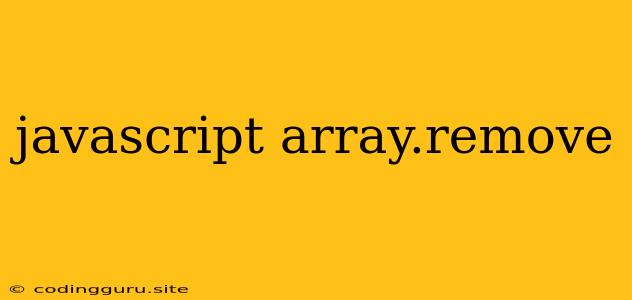Understanding and Implementing Array.remove() in JavaScript
The ability to remove elements from an array is a fundamental task in JavaScript programming. While JavaScript doesn't provide a built-in remove() method for arrays, there are multiple effective approaches you can use to achieve this. This article explores various techniques for removing elements from JavaScript arrays and explains the reasoning behind each method.
Why No Built-in remove()?
JavaScript's philosophy emphasizes flexibility and developer freedom. The absence of a direct remove() method allows for tailored solutions based on specific needs. Instead of a single rigid approach, developers can choose the most appropriate method for their situation.
Methods to Remove Elements from an Array:
-
splice()Method:The
splice()method is a powerful tool for modifying arrays. It offers flexibility in adding, removing, and replacing elements. Here's how it works:- Syntax:
array.splice(start, deleteCount, ...items) - Parameters:
start: The index where the modification begins.deleteCount: The number of elements to remove....items: Optional arguments representing elements to insert.
Example:
const fruits = ["apple", "banana", "orange", "grape"]; fruits.splice(1, 1); // Removes the element at index 1 ("banana") console.log(fruits); // Output: ["apple", "orange", "grape"] - Syntax:
-
filter()Method:The
filter()method creates a new array containing elements that meet a specific condition. It's useful for removing elements based on their values.- Syntax:
newArray = array.filter(callbackFunction) - Callback Function: The callback function receives each element as an argument and returns a boolean value. If the callback returns
true, the element is kept in the new array; otherwise, it's excluded.
Example:
const numbers = [1, 2, 3, 4, 5]; const evenNumbers = numbers.filter(number => number % 2 === 0); // Filters even numbers console.log(evenNumbers); // Output: [2, 4] - Syntax:
-
slice()Method:The
slice()method creates a shallow copy of a portion of an array. You can use it to remove elements by creating a new array that excludes the desired elements.- Syntax:
newArray = array.slice(start, end) - Parameters:
start: The index where the new array begins (inclusive).end: The index where the new array ends (exclusive).
Example:
const colors = ["red", "blue", "green", "yellow"]; const newColors = colors.slice(0, 2); // Creates a new array with "red" and "blue" console.log(newColors); // Output: ["red", "blue"] - Syntax:
-
deleteOperator:The
deleteoperator removes an element from an array by setting its value toundefined. However, it doesn't actually change the array's length or shift elements.Example:
const animals = ["dog", "cat", "bird"]; delete animals[1]; // Sets the value at index 1 to undefined console.log(animals); // Output: ["dog", undefined, "bird"]Caution: Using
deletecan create gaps in the array and might lead to unexpected behavior in certain scenarios.
Choosing the Right Method:
The choice of method depends on your specific needs:
splice(): Best for removing specific elements by index, adding new elements, and replacing existing ones.filter(): Ideal for creating a new array with elements that meet specific conditions.slice(): Suitable for creating a copy of a portion of the array, effectively removing elements by creating a new array.delete: Use with caution as it leaves undefined holes in the array and can lead to unforeseen consequences.
Tips for Effective Removal:
- Understanding Array Indices: Remember that array indices start from 0.
- Modifying the Original Array: The
splice(),filter(), andslice()methods modify the original array or create new arrays, while thedeleteoperator doesn't affect the array's length. - Testing and Debugging: Thoroughly test your code after removing elements to ensure the array's contents and structure remain as expected.
Conclusion:
While JavaScript lacks a built-in remove() method for arrays, you can effectively remove elements using splice(), filter(), slice(), and delete. Understanding the strengths and weaknesses of each method empowers you to choose the most appropriate approach for your specific use case. By mastering these techniques, you gain greater control over manipulating JavaScript arrays and building robust and reliable applications.