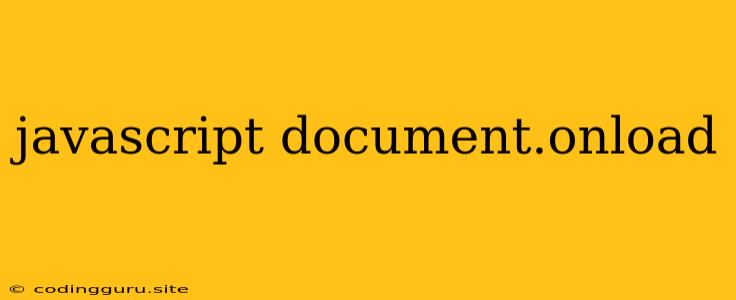Understanding document.onload in JavaScript
The document.onload event in JavaScript is a fundamental concept for controlling the execution of your code within a webpage. It allows you to ensure that your scripts run only after the entire HTML document has been fully loaded and parsed by the browser. Let's dive into the details and explore why this is crucial for a smooth user experience.
What does document.onload do?
The document.onload event is triggered when the browser has finished loading all the components of a web page, including the HTML structure, CSS stylesheets, and images. It signals that the page is ready to be interacted with.
Why use document.onload?
You might be wondering why it's necessary to use document.onload at all. The answer lies in the potential for race conditions. Imagine trying to manipulate elements on your page before they even exist in the DOM (Document Object Model)! This is a classic example of a race condition, where your script might attempt to access elements that haven't been loaded yet.
Here's a common scenario:
- You have a script that needs to modify the content of a specific
<div>element. - The
<div>element is defined in your HTML, but the browser hasn't finished parsing and rendering it. - Your script runs, trying to access the
<div>element, but it doesn't exist yet. - The result? An error!
How to use document.onload
You can leverage the document.onload event in JavaScript using the following syntax:
document.addEventListener("DOMContentLoaded", function() {
// Your code to be executed after the page is fully loaded goes here
});
Explanation:
document.addEventListenerattaches an event listener to theDOMContentLoadedevent. This event is fired when the HTML document has been completely parsed.- The second argument to
addEventListeneris a callback function that will be executed when the event is triggered. - Inside the callback function, you place the JavaScript code that should be executed after the page has finished loading.
Alternative Methods
While document.onload is a classic approach, newer JavaScript features offer more flexibility:
DOMContentLoadedEvent: This event fires when the HTML document has been completely parsed, but not necessarily all external resources like images or scripts. It is often preferred for faster execution, particularly when your script does not depend on these resources.
document.addEventListener("DOMContentLoaded", function() {
// Code to be executed after the document is parsed
});
window.onloadEvent: This event fires after all resources, including images and scripts, have been loaded. It ensures that your code interacts with a fully rendered page.
window.onload = function() {
// Code to be executed after the page is fully loaded
};
When to use document.onload
Here are some scenarios where document.onload is essential:
- Modifying the DOM: When your script needs to access or manipulate elements on the page, ensuring the DOM is ready is crucial.
- Dynamic Content Loading: If your page loads content dynamically using AJAX or similar techniques,
document.onloadguarantees that the content is available when your script tries to use it. - Scripts with Dependencies: When a script depends on other resources like CSS stylesheets or external scripts,
document.onloadensures those dependencies are loaded before the script executes.
Examples
Example 1: Displaying a Welcome Message:
document.addEventListener("DOMContentLoaded", function() {
document.getElementById("welcome").innerHTML = "Welcome to the website!";
});
This code snippet will replace the content of an HTML element with the ID "welcome" with the message "Welcome to the website!" after the page is fully loaded.
Example 2: Adding an Event Listener to a Button:
document.addEventListener("DOMContentLoaded", function() {
const button = document.getElementById("myButton");
button.addEventListener("click", function() {
alert("Button clicked!");
});
});
This code snippet waits for the page to load and then attaches a click event listener to the button with the ID "myButton."
Conclusion
Understanding document.onload is crucial for writing robust and efficient JavaScript code. By using the DOMContentLoaded or window.onload events, you can ensure that your scripts execute only when the necessary elements are available, preventing errors and creating a seamless user experience. Remember to choose the most appropriate event based on the specific requirements of your application.