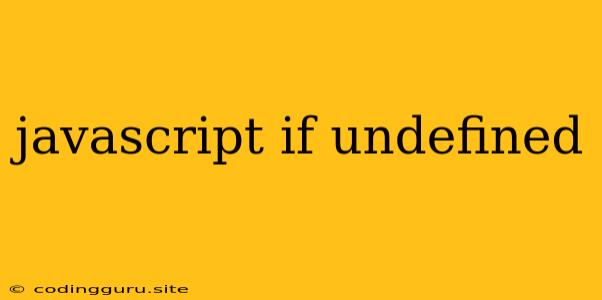JavaScript: Handling Undefined Values with if Statements
In the world of JavaScript, encountering "undefined" values is a common occurrence. This happens when a variable has been declared but not assigned a value, or when you try to access a property that doesn't exist on an object. While JavaScript will often gracefully handle these situations, it's crucial to understand how to manage undefined values and prevent unexpected behavior. This is where if statements come into play, providing a way to check for undefined values and execute specific actions based on their presence.
Understanding the "undefined" Value
Before diving into how to handle undefined values, let's understand what it means. In JavaScript, "undefined" is a primitive value indicating that a variable has been declared but hasn't been assigned a value.
Here's a simple example:
let myVariable;
console.log(myVariable); // Output: undefined
In this case, myVariable is declared but doesn't have a value assigned to it. When we try to access it, JavaScript returns undefined.
Checking for Undefined Values with if Statements
So, how do we work with these undefined values? The most common approach is to use an if statement to check if a variable is undefined.
Example:
let myVariable;
if (myVariable === undefined) {
console.log("myVariable is undefined!");
} else {
console.log("myVariable has a value:", myVariable);
}
This code will check if myVariable is undefined. If it is, it will print "myVariable is undefined!" to the console. Otherwise, it will print the value of myVariable.
Why Use ===?
You might wonder why we use the strict equality operator (===) instead of just ==. The reason is that === checks for both value and type equality. The loose equality operator (==) performs type coercion, which can lead to unexpected behavior in certain scenarios.
Example:
let myVariable = null;
if (myVariable == undefined) {
console.log("myVariable is undefined!"); // Output: myVariable is undefined!
}
In this example, myVariable is assigned the value null. Although null and undefined are different values, they are considered loosely equal (==). The strict equality operator (===) would correctly identify that myVariable is not undefined.
Handling Undefined Values in Functions
You can also check for undefined values within functions to prevent errors and ensure your code behaves as expected.
Example:
function greet(name) {
if (name === undefined) {
console.log("Hello, stranger!");
} else {
console.log("Hello,", name + "!");
}
}
greet(); // Output: Hello, stranger!
greet("Alice"); // Output: Hello, Alice!
In this function, greet(), we check if the name parameter is undefined. If it is, we print a generic greeting. Otherwise, we use the provided name to create a personalized greeting.
Best Practices for Handling Undefined Values
- Use
typeofto Determine the Data Type: You can use thetypeofoperator to determine the data type of a variable. This can be useful for identifying undefined values, astypeof undefinedwill return "undefined". - Default Values: If you anticipate a variable might be undefined, assign a default value to it. This helps prevent unexpected behavior.
- Optional Chaining (ES2020): For accessing properties on potentially undefined objects, use optional chaining (
?.). This allows you to access properties without causing errors if the object or property is missing.
Example:
let myObject = {};
// Without optional chaining:
console.log(myObject.property); // Output: undefined
// With optional chaining:
console.log(myObject?.property); // Output: undefined
Conclusion
Understanding how to handle undefined values is essential for writing robust and predictable JavaScript code. By using if statements to check for undefined values, assigning default values, and employing optional chaining, you can effectively manage these situations and prevent unexpected errors. Remember to use the strict equality operator (===) to avoid type coercion issues, and leverage the typeof operator to determine the data type of variables. These best practices will help you write more reliable and efficient JavaScript code.