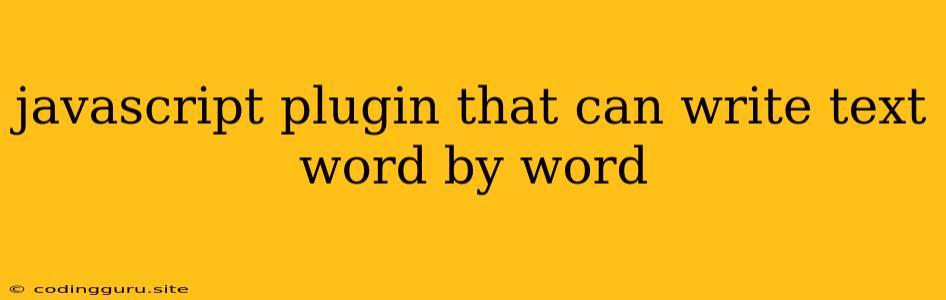Adding a Touch of Magic: Typing Text Word by Word with JavaScript Plugins
Have you ever wanted to add a touch of dynamism and intrigue to your website or application? A simple text display can often feel static and lack engagement. That's where JavaScript plugins that can write text word by word come in. These powerful tools offer a seamless way to animate your content, creating a visually appealing and user-friendly experience.
Why Choose a JavaScript Plugin?
There are many advantages to utilizing a JavaScript plugin for this task:
- Simplicity: You don't need to write complex JavaScript code from scratch. The plugins handle all the technical aspects for you, allowing you to focus on the creative elements.
- Customization: Many plugins offer extensive options for customization, such as:
- Typing speed: Control how fast the text appears, creating different levels of drama.
- Effects: Add visual flourishes like typing sounds, cursor animations, and even color changes for a more engaging presentation.
- Font and styling: Ensure the text seamlessly integrates with your existing website design.
- Efficiency: These plugins are lightweight and optimized for performance, ensuring your website remains fast and responsive.
Let's Explore Some Popular JavaScript Plugins:
-
Typewriter JS: This widely popular plugin offers a clean and intuitive interface. It's incredibly easy to use, and you can customize many aspects of the typing animation, including speed, delay, and loop behavior. It's perfect for projects where you need a simple and effective text animation.
-
Typed.js: A robust and feature-rich plugin that allows you to create complex typing animations. You can add multiple lines of text, control the cursor, and even include custom callback functions for executing actions after the animation completes. Typed.js is excellent for more advanced animations and projects where you need fine-grained control.
-
Text-Animator: This plugin provides various animation options, including typing, scrolling, and fading effects. It allows you to create a dynamic and visually appealing text display without complex coding.
How to Implement a JavaScript Plugin:
Implementing a plugin is typically straightforward. Here's a general guide:
- Include the Plugin Library: Download the plugin's files (usually a JavaScript file and CSS file) and include them in your HTML file.
- Select the Text Element: Identify the HTML element containing the text you want to animate.
- Initialize the Plugin: Use the plugin's JavaScript functions to initiate the animation on the selected text element. Most plugins provide clear examples and documentation to guide you through this process.
Let's Look at a Simple Example Using Typewriter.js:
Typewriter Animation
Welcome to the World of Text Animation
In this example, we include the Typewriter.js library, select an 'h1' element, and use the library's functions to create a custom animation where the text appears word by word, pauses, deletes a portion, and then adds new text.
Tips for Using JavaScript Plugins:
- Experiment! Try different plugins and experiment with various animation settings to find the perfect combination for your project.
- Check for Compatibility: Ensure that the plugin you choose is compatible with your browser and web frameworks.
- Review Documentation: Always consult the plugin's documentation for detailed instructions on how to use it.
- Optimize Performance: Use plugins that are optimized for performance to avoid negatively impacting your website's speed.
Conclusion:
JavaScript plugins that can write text word by word offer a fantastic way to add dynamic and engaging text effects to your websites and applications. They are simple to use, highly customizable, and can transform ordinary text into captivating visual elements. By experimenting with these plugins, you can create truly unique and memorable experiences for your users.