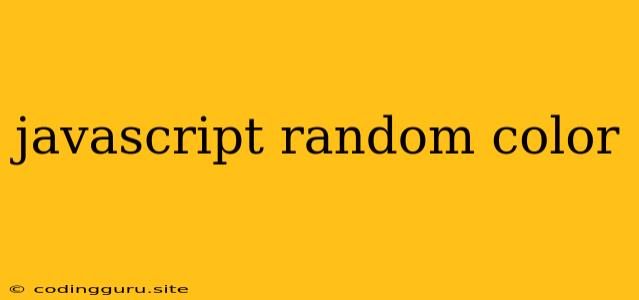Adding a Splash of Color: Exploring JavaScript's randomColor Function
Have you ever found yourself needing to inject a bit of vibrancy into your web applications? Perhaps you're working on a visual project, a data visualization, or even just want to add some dynamic flair to your website. The answer lies in the art of JavaScript random color generation! This article will guide you through the process of using JavaScript to create random colors, exploring different techniques and best practices.
The Fundamental Approach: Math.random()
At its core, generating a random color in JavaScript hinges on the Math.random() function. This powerful tool produces a random decimal number between 0 (inclusive) and 1 (exclusive). To transform this random number into a color value, we'll need to manipulate it into a hexadecimal or RGB representation.
Let's start with hexadecimal color codes. Hexadecimal colors consist of six digits, ranging from 0 to F, representing red, green, and blue values. Each pair of digits (e.g., FF) represents the intensity of a color channel on a scale from 00 to FF (0 to 255 in decimal).
Here's a simple JavaScript function to generate a random color in hexadecimal format:
function getRandomHexColor() {
let letters = '0123456789ABCDEF';
let color = '#';
for (let i = 0; i < 6; i++) {
color += letters[Math.floor(Math.random() * 16)];
}
return color;
}
let randomColor = getRandomHexColor();
console.log(randomColor); // Output: #A2B3C4 (for example)
This function generates a random hexadecimal color code by picking a random letter from the '0123456789ABCDEF' string for each of the six digits.
Beyond Hexadecimal: Embracing RGB
While hexadecimal codes are widely used, JavaScript also supports RGB color values. RGB stands for Red, Green, Blue, and represents colors by specifying the intensity of each channel on a scale from 0 to 255.
Here's how to generate a random color in RGB format using JavaScript:
function getRandomRGBColor() {
let r = Math.floor(Math.random() * 256);
let g = Math.floor(Math.random() * 256);
let b = Math.floor(Math.random() * 256);
return `rgb(${r}, ${g}, ${b})`;
}
let randomColor = getRandomRGBColor();
console.log(randomColor); // Output: rgb(123, 210, 56) (for example)
This function generates random numbers for red, green, and blue values, then constructs an RGB string.
Going the Extra Mile: Customizing Color Generation
The examples above provide a solid foundation for generating random colors. But what if you want to exert more control? Perhaps you need to generate colors within a specific range, ensure a certain level of brightness, or exclude certain hues?
For this, you can extend the fundamental approach by adding constraints. Let's take an example of limiting the generated colors to shades of blue:
function getRandomBlueColor() {
let r = 0; // Red component is fixed to 0
let g = 0; // Green component is fixed to 0
let b = Math.floor(Math.random() * 256); // Blue component varies randomly
return `rgb(${r}, ${g}, ${b})`;
}
let randomBlueColor = getRandomBlueColor();
console.log(randomBlueColor); // Output: rgb(0, 0, 158) (for example)
Similarly, you can add more constraints to create specific color palettes or achieve desired effects.
Applying Random Colors: Examples in Action
Now, let's see how JavaScript random color generation can be applied in real-world scenarios:
1. Data Visualization: Imagine a chart with multiple data points. You could use random colors to visually distinguish each point, making the chart more engaging and informative.
2. Interactive Art: JavaScript random colors can be used to create dynamic art pieces that change and evolve over time. Consider an animation where shapes are drawn with randomly generated colors, creating a captivating visual experience.
3. User Interfaces: Random colors can add a touch of personality to user interfaces. For example, you could use them to generate unique background colors for different elements or sections of your website.
Conclusion
Generating random colors with JavaScript is a versatile skill that can enhance your web development projects. By understanding the core principles and applying various techniques, you can unleash a spectrum of vibrant colors to bring your creative visions to life. From simple hexadecimal codes to complex color palettes, the possibilities are boundless. So go forth, explore the world of JavaScript random colors, and add a touch of whimsy and visual delight to your creations!