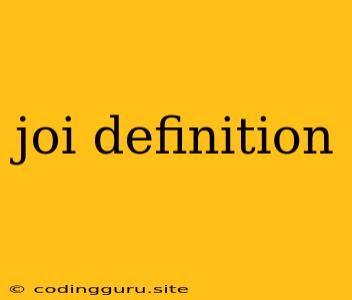What is Joi and Why is it Important?
Joi is a powerful and popular schema validation library for Node.js. It's commonly used to define and enforce data structures in JavaScript applications, ensuring that data adheres to specific rules and formats. Imagine you're building a form for user registration. You want to ensure that users provide valid email addresses, valid phone numbers, and that their passwords meet certain length and complexity requirements. This is where Joi comes into play.
How Joi Works: Defining Your Data Structure
Joi allows you to create schema definitions that outline the expected structure and type of data. These definitions act as blueprints for your data, specifying things like:
- Data Types: Are you working with strings, numbers, booleans, objects, or arrays? Joi lets you specify these precisely.
- Required Fields: What fields are absolutely essential and cannot be left empty?
- Format Validation: Does your data need to adhere to specific formats, like email addresses or URLs? Joi provides built-in validation rules for common formats.
- Custom Validation: Need to implement your own unique validation logic? Joi offers flexibility to create custom validation rules tailored to your application's specific requirements.
A Simple Example: Validating User Data
Let's illustrate with a simple example of validating user registration data:
const Joi = require('joi');
const userSchema = Joi.object({
firstName: Joi.string().required(),
lastName: Joi.string().required(),
email: Joi.string().email().required(),
password: Joi.string().min(8).required()
});
// Validate user data
const user = {
firstName: 'John',
lastName: 'Doe',
email: '[email protected]',
password: 'password123'
};
const { error, value } = userSchema.validate(user);
if (error) {
console.error('Validation error:', error.details[0].message);
} else {
console.log('User data is valid:', value);
}
In this example, we've defined a userSchema that requires first name, last name, email, and a password of at least 8 characters. The validate method then checks if the user data conforms to the schema. If there are any errors, it will print them to the console; otherwise, it will indicate successful validation.
Benefits of Using Joi for Schema Validation
- Data Integrity: Joi ensures that the data you work with in your application is consistent and adheres to the expected format. This helps prevent errors and unexpected behaviors.
- Code Readability: Joi schemas provide a clear and concise way to define the structure and validation rules for your data, making your code more readable and maintainable.
- Error Handling: Joi provides detailed error messages that help you identify and resolve validation issues quickly.
- Refactoring Support: Joi schemas can be easily reused and refactored as your application evolves, helping maintain consistency across different parts of your codebase.
- Improved Developer Experience: By clearly defining data expectations, Joi enhances developer experience by reducing the need for manual checks and error handling, allowing you to focus on core application logic.
Key Features of Joi
- Type Validation: Joi supports various built-in data types like string, number, boolean, array, object, date, and more.
- Format Validation: Validate data against specific formats like email addresses, URLs, phone numbers, and more.
- Custom Validation: Create custom validation rules using functions to enforce specific business logic.
- Nested Validation: Joi allows you to define complex schemas with nested objects and arrays, validating data across multiple levels.
- Async Validation: Support for asynchronous validation scenarios, allowing you to validate data against external services or databases.
- Extensibility: Create your own custom data types and validation rules to extend Joi's capabilities.
Going Beyond the Basics: Advanced Techniques with Joi
Joi offers a range of advanced features to meet complex validation requirements:
- Conditional Validation: Define validation rules that are applied only if certain conditions are met. For example, you can require a field to be present only when another field is a specific value.
- Alternatives: Specify multiple valid options for a field. For instance, you can allow a user to provide either a phone number or an email address.
- Arrays and Objects: Validate the structure and content of arrays and objects, including their length, elements, and properties.
- Error Messages: Customize error messages to provide user-friendly feedback during validation failures.
- Documentation: Generate clear documentation for your Joi schemas, outlining the expected data structure and validation rules.
Conclusion
Joi is a valuable tool for developers building robust and reliable Node.js applications. It empowers you to define clear data expectations, enforce data integrity, and improve your code's readability and maintainability. By embracing Joi's features, you can streamline data validation, enhance error handling, and ultimately create more robust and well-structured applications.