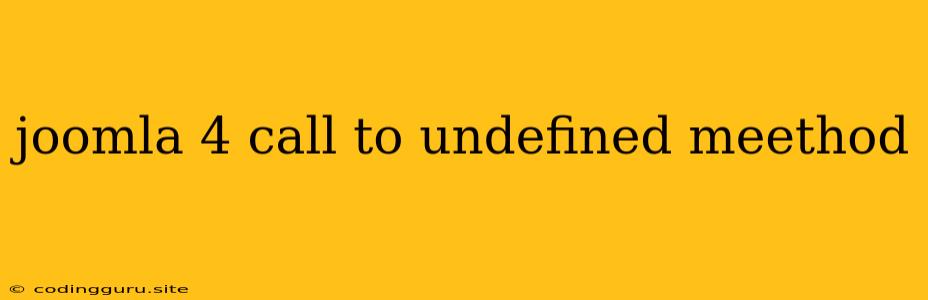Encountering the "Call to Undefined Method" Error in Joomla 4?
The "Call to undefined method" error in Joomla 4 can be a frustrating experience. It often pops up when your code attempts to use a function or method that doesn't exist or is not accessible in the current context. This article will guide you through the common causes of this error and provide practical solutions to troubleshoot and resolve it.
Understanding the Error
This error message indicates that your Joomla 4 site is trying to call a function or method that is not defined within the current scope. The error message usually looks like this:
Fatal error: Call to undefined method in [File Path] on line [Line Number]
Let's break down the components of this error message:
- [Class Name]: This is the name of the class where the undefined method is being called.
- [Method Name]: This is the name of the function or method that is not defined.
- [File Path]: This indicates the location of the file where the error occurred.
- [Line Number]: This tells you the specific line in the file where the error occurred.
Common Causes of the Error
There are several common reasons why you might encounter the "Call to undefined method" error in Joomla 4:
- Typos: A simple typo in the method name can lead to this error.
- Missing or Incorrectly Included Files: If the file containing the method is not included or is included in the wrong order, the method won't be available.
- Outdated Extensions: Some extensions might not be compatible with the latest Joomla 4 version, leading to conflicts and undefined methods.
- Permissions Issues: Insufficient file system permissions can prevent Joomla from accessing necessary files or methods.
- Missing Dependencies: The method might rely on other classes or libraries that haven't been loaded correctly.
- Namespace Conflicts: Your code might be using a class or method from a different namespace than the one where it is being called.
Troubleshooting and Solutions
Here's a step-by-step approach to troubleshooting and resolving the "Call to undefined method" error:
- Double-Check for Typos: Carefully review the code line where the error is occurring. Ensure that the method name is spelled correctly and matches the actual method definition.
- Verify File Inclusion: Make sure the file containing the method is included correctly and in the right order. Check your
index.php, template files, and any custom components or plugins for proper file inclusion statements. - Update Extensions: Keep your Joomla extensions up to date. Outdated extensions can cause compatibility issues and conflicts, leading to undefined method errors.
- Check File Permissions: Ensure the necessary files have the correct permissions. Joomla 4 requires specific permissions for files to be accessible and executable.
- Review Code for Dependencies: Check if the method relies on any other classes or libraries. Ensure these dependencies are loaded correctly and in the appropriate order.
- Address Namespace Conflicts: If your code involves multiple namespaces, ensure you are using the correct namespace for accessing methods. Use the
usekeyword to import classes from other namespaces as needed. - Consult Extension Documentation: If the error is related to a specific extension, refer to its documentation for detailed information about methods and their usage.
Debugging Techniques
If you're still facing difficulties, you can employ the following debugging techniques:
- Enable Debug Mode: Joomla 4 provides a debug mode that can display more detailed error messages, helping you pinpoint the problem.
- Use a Debugger: Consider using a debugger tool that allows you to step through your code, inspect variables, and track the execution flow.
- Review Error Logs: The Joomla error logs often provide valuable information about the source of the error.
- Utilize Stack Traces: Pay close attention to the stack trace provided in the error message. It shows the sequence of function calls leading to the error, which can be helpful in tracing the issue back to its origin.
Example Scenario
Let's illustrate a common scenario where this error might occur:
Suppose you have a custom component with a file named mycomponent.php, containing a method greetUser() that outputs a greeting message.
// mycomponent.php
class MyComponent {
public function greetUser() {
echo "Hello, user!";
}
}
In your template file, you are attempting to call this method:
// template file
$myComponent = new MyComponent();
$myComponent->greetUser(); // Call to undefined method error
The error "Call to undefined method" might occur if:
mycomponent.phpis not included: You need to include the file containing the method usingrequire_onceorinclude_oncein your template file.- Incorrect method name: If you misspelled
greetUser()asgreetUserin your template file, it would lead to the error. - Class name mismatch: If the class name in your template file doesn't match the class name in
mycomponent.php, the method won't be accessible.
Conclusion
The "Call to undefined method" error in Joomla 4 can be a perplexing issue, but with a systematic approach and understanding of the potential causes, you can effectively troubleshoot and resolve it. Remember to carefully review your code, check file inclusions, verify permissions, and keep your extensions up to date. By following these steps, you can overcome this error and ensure smooth functionality of your Joomla 4 site.