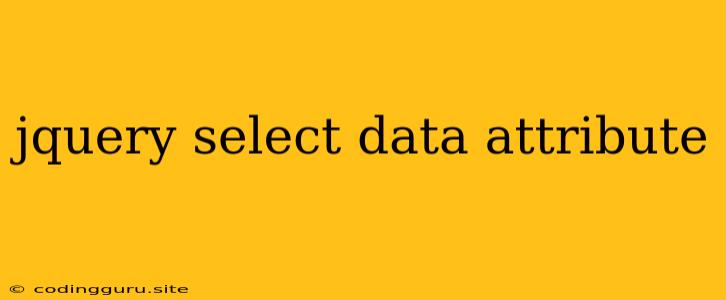Harnessing the Power of Data Attributes with jQuery: A Comprehensive Guide
In the realm of web development, jQuery remains a cornerstone for enhancing user interactions and manipulating the Document Object Model (DOM). One powerful feature often overlooked is the ability to leverage data attributes in conjunction with jQuery. Data attributes offer a flexible mechanism to store additional information directly within HTML elements, enabling a more structured and semantic approach to web development. This guide will delve into the intricacies of accessing and utilizing data attributes with jQuery, empowering you to build dynamic and engaging web applications.
Understanding Data Attributes
Data attributes, denoted by the data-* prefix, provide a way to embed custom data within your HTML elements. They are essentially key-value pairs that can store any kind of information, from simple strings to complex objects. Consider this example:
This <div> element now carries additional information about a product, accessible through its data attributes.
Extracting Data with jQuery
jQuery provides several methods to extract data from data attributes.
The data() method:
The data() method is the most versatile and common approach for retrieving data attribute values.
$(document).ready(function() {
var productId = $('div').data('product-id');
console.log(productId); // Output: 1234
});
This snippet demonstrates how to use the data() method to retrieve the value of the data-product-id attribute.
The attr() method:
While the data() method is preferred for data attributes, you can also use the attr() method to access them.
$(document).ready(function() {
var productName = $('div').attr('data-product-name');
console.log(productName); // Output: Awesome Widget
});
This code uses the attr() method to retrieve the value of the data-product-name attribute.
Setting Data Attributes with jQuery
You can also dynamically set or modify data attributes using jQuery.
The data() method:
The data() method can also be used to set new data attributes or update existing ones.
$(document).ready(function() {
$('div').data('product-price', 12.99);
var newPrice = $('div').data('product-price');
console.log(newPrice); // Output: 12.99
});
This snippet demonstrates how to change the value of the data-product-price attribute using the data() method.
The attr() method:
Similarly, the attr() method can be used to set or modify data attributes.
$(document).ready(function() {
$('div').attr('data-product-id', '5678');
var updatedId = $('div').attr('data-product-id');
console.log(updatedId); // Output: 5678
});
This code uses the attr() method to update the value of the data-product-id attribute.
Real-World Applications
Data attributes coupled with jQuery open up a world of possibilities for enhancing your web applications. Here are some practical use cases:
-
Dynamic Content Manipulation: You can use data attributes to store information that determines how elements should be displayed or manipulated. Imagine a website showcasing products, where each product has a data attribute specifying its category. Using jQuery, you can filter products based on their category, dynamically changing the displayed content.
-
Interactive Elements: Data attributes can add interactivity to your web pages. Consider a series of tabs, each with a data attribute indicating its corresponding content. Upon clicking a tab, jQuery can leverage these data attributes to switch between different content areas.
-
Custom Validation: Data attributes can facilitate custom validation rules for form fields. You can define validation constraints using data attributes and use jQuery to enforce these rules, providing real-time feedback to users.
Tips for Working with Data Attributes
- Use Descriptive Names: Choose clear and descriptive names for your data attributes to ensure readability and maintainability.
- JSON Format: For storing complex data, consider using JSON within your data attributes. jQuery's
data()method can seamlessly handle parsing JSON objects. - Avoid Overuse: While data attributes offer flexibility, avoid overusing them. They should be used for supplementary information, not replacing conventional HTML attributes.
Conclusion
Data attributes in conjunction with jQuery provide a powerful toolset for enriching the functionality and interactivity of your web applications. By understanding how to effectively extract, manipulate, and utilize these attributes, you can unlock new possibilities for dynamic content generation, interactive elements, and customized user experiences. Embrace the power of data attributes and elevate your web development skills to new heights.