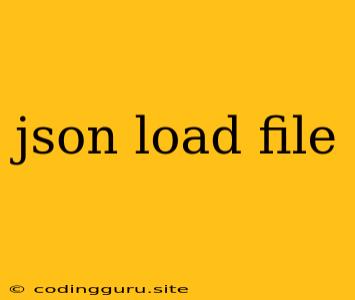Working with JSON Data: Loading Files with Ease
JSON (JavaScript Object Notation) is a lightweight data-interchange format that's become a standard in the world of web development. Its human-readable structure and compatibility with various programming languages make it ideal for storing and exchanging data. Often, you'll need to load JSON data from a file into your application. This guide will explore how to do just that, providing you with the tools and knowledge to seamlessly integrate JSON files into your projects.
What is JSON?
Before we dive into loading files, let's briefly review what JSON is:
- Structure: JSON data is organized as a collection of key-value pairs, similar to a dictionary. These pairs can be nested within each other, creating complex structures that represent objects and arrays.
- Human-readable: JSON files are written in plain text, making them easy to understand and edit even without specialized tools.
- Language-independent: JSON is designed to be language-independent, meaning it can be used by any programming language, including JavaScript, Python, Java, and C#.
Loading JSON Files: Common Methods
Now, let's explore some popular methods for loading JSON files:
1. Python:
Python provides the json module, offering convenient functions for handling JSON data. Here's how to load a JSON file:
import json
with open('data.json', 'r') as f:
data = json.load(f)
print(data)
This code snippet opens the "data.json" file in read mode ('r'). The json.load() function reads the JSON content and converts it into a Python dictionary.
2. JavaScript:
In JavaScript, the fetch API provides a powerful way to interact with network resources, including local JSON files.
async function loadJSONData() {
try {
const response = await fetch('data.json');
const data = await response.json();
console.log(data);
} catch (error) {
console.error('Error loading JSON:', error);
}
}
loadJSONData();
This code snippet utilizes fetch to retrieve the "data.json" file. The response.json() method then parses the response into a JavaScript object.
3. Node.js:
Node.js, a JavaScript runtime environment, uses the built-in fs (file system) module for file operations.
const fs = require('fs');
const data = JSON.parse(fs.readFileSync('data.json', 'utf8'));
console.log(data);
This code snippet reads the entire contents of "data.json" into a string using fs.readFileSync. The JSON.parse() function then converts the string into a JavaScript object.
4. Java:
Java developers can utilize the Gson library, a popular JSON library, to load JSON files.
import com.google.gson.Gson;
import com.google.gson.GsonBuilder;
import java.io.FileReader;
public class JSONLoader {
public static void main(String[] args) {
try (FileReader reader = new FileReader("data.json")) {
Gson gson = new GsonBuilder().create();
Object data = gson.fromJson(reader, Object.class);
System.out.println(data);
} catch (Exception e) {
e.printStackTrace();
}
}
}
This code snippet uses Gson to parse the "data.json" file into a Java object. The gson.fromJson() method converts the JSON data into a Java object.
Important Considerations:
- Error handling: Always include error handling mechanisms to gracefully manage potential issues during the loading process. This might involve catching exceptions, checking for file existence, and providing informative error messages.
- File paths: Ensure that the file paths used to load JSON files are correct and relative to your project structure.
- Data validation: Consider validating the JSON data after loading it to ensure its consistency and structure are as expected.
Common Uses of JSON Data Loading
JSON data loading plays a vital role in various development scenarios:
- Web applications: Fetching data from APIs to populate web pages, forms, or charts.
- Mobile applications: Loading configuration settings, user preferences, or data for offline access.
- Game development: Storing game assets, level data, or player progress.
- Data analysis: Loading data from external sources for processing and visualization.
Example Scenario: Loading Product Data
Imagine you're building an e-commerce website and need to load product data from a JSON file. The "products.json" file might look like this:
[
{
"id": 1,
"name": "Laptop",
"price": 1200,
"description": "Powerful laptop with a large screen and fast processor"
},
{
"id": 2,
"name": "Smartphone",
"price": 800,
"description": "High-quality smartphone with a great camera and long battery life"
}
]
By loading this JSON file, you can access individual product details (name, price, description, etc.) to display them on your website.
Conclusion
Loading JSON files is a fundamental task in many development projects. Understanding the different methods and best practices outlined in this guide will empower you to efficiently handle JSON data and integrate it seamlessly into your applications. From web development to game development and data analysis, the ability to load and process JSON data is essential for building robust and dynamic applications.