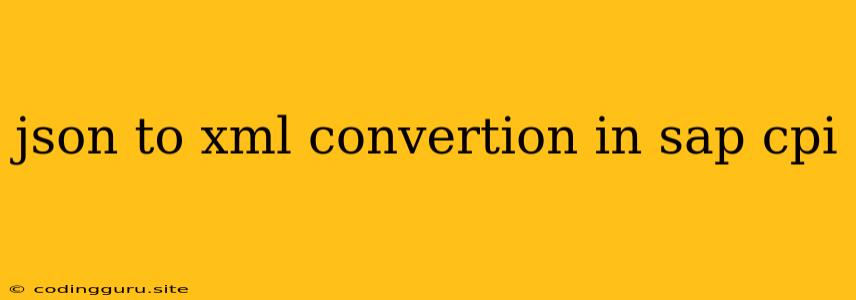JSON to XML Conversion in SAP CPI
JSON (JavaScript Object Notation) and XML (Extensible Markup Language) are two popular data formats widely used in various applications. When integrating systems with different data formats, you might encounter situations where you need to convert data from JSON to XML. SAP Cloud Platform Integration (CPI) provides a robust platform for such data transformations.
This article aims to guide you through the process of converting JSON to XML in SAP CPI, providing insights and practical examples.
Why Convert JSON to XML in SAP CPI?
Many scenarios arise where you need to convert JSON to XML in SAP CPI. Some common use cases include:
- Interfacing with legacy systems: Many existing systems still rely on XML as their preferred data exchange format.
- Data mapping and transformations: You might need to transform data structures from JSON to XML to comply with specific requirements or to facilitate data integration with other applications.
- Web services integration: Some web services might only accept data in XML format.
Understanding the Conversion Process
The key principle behind JSON to XML conversion in SAP CPI involves mapping the structure and elements of the JSON data to their corresponding XML representation. This can be achieved using various techniques within the CPI platform.
Steps Involved in the Conversion:
- Input JSON Data: The process starts with defining the JSON data that you need to convert.
- Mapping: Create a mapping to define the correspondence between the JSON structure and the desired XML structure.
- Conversion: Utilize the appropriate CPI components or functions to perform the JSON to XML conversion based on the mapping you defined.
- Output XML Data: The conversion process generates the XML representation of the input JSON data.
Practical Example: Converting JSON to XML in SAP CPI
Let's illustrate the process with a practical example. Consider the following JSON data representing a product:
{
"productID": "12345",
"productName": "Laptop",
"description": "High-performance laptop",
"price": 1200,
"category": "Electronics"
}
We want to convert this JSON data into the following XML format:
12345
Laptop
High-performance laptop
1200
Electronics
1. Define the Input JSON Payload
The first step involves defining the input JSON payload in your CPI integration flow. This can be done using a message mapping, where you specify the JSON structure and its corresponding data types.
2. Create a Mapping to Define the XML Structure
In the message mapping, you will define the transformation rules to convert the JSON data to the desired XML format.
- Create a new message mapping.
- Drag and drop the JSON payload into the mapping editor.
- Add a new target element named "product."
- Map each JSON field to its corresponding XML element. For example, map "productID" in the JSON to the "productID" element in the XML.
3. Implement the Conversion Using CPI Components
SAP CPI provides various components that can be used to perform the JSON to XML conversion.
a. Using the "Content Modifier" Step:
The "Content Modifier" step in CPI allows you to perform custom transformations on the message payload. You can use the "JSON to XML" function within this step to convert the JSON data to XML based on the mapping you defined.
b. Using the "Groovy Script" Step:
If you need more advanced or custom logic for the conversion, you can utilize the "Groovy Script" step. This step allows you to write custom Groovy code to handle the JSON to XML conversion.
4. Output the XML Data
After completing the conversion process, the output will be in the desired XML format. You can use this XML data for further integration with other systems or applications.
Tips for JSON to XML Conversion in SAP CPI
- Structure Mapping: Carefully map the JSON structure to the desired XML structure.
- Data Type Considerations: Ensure that data types are appropriately handled during the conversion process.
- Validation: Validate the output XML data to ensure it conforms to the expected format.
- Error Handling: Implement proper error handling mechanisms to catch and manage potential conversion errors.
Conclusion
Converting JSON to XML in SAP CPI is a common requirement in data integration scenarios. By utilizing CPI's message mapping, content modifier step, or Groovy scripts, you can effectively transform JSON data into the desired XML format. By understanding the conversion process, following best practices, and implementing appropriate error handling, you can ensure seamless integration between systems with different data formats.