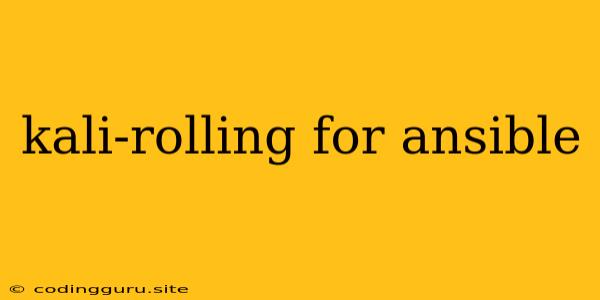Navigating the World of Kali-Rolling for Ansible: A Comprehensive Guide
Kali-Rolling is a powerful tool for security professionals and penetration testers, offering a constantly updated arsenal of tools and vulnerabilities. This flexibility and adaptability make it a popular choice for automated tasks, and Ansible is a perfect partner to unleash its full potential.
So, why use Kali-Rolling with Ansible?
The answer lies in the seamless integration of these two tools. Ansible, as a configuration management and orchestration tool, simplifies automating tasks across multiple systems. Kali-Rolling, with its ever-evolving collection of security tools, provides the perfect arsenal for penetration testing, vulnerability assessments, and security audits. This combination unlocks powerful automation possibilities, reducing the manual effort and allowing you to focus on the strategic aspects of your security operations.
But how do you actually make them work together?
Let's explore the steps:
1. Setting Up Your Environment
- Installing Kali-Rolling: You can download the latest Kali-Rolling ISO image from the official website and install it on your chosen system.
- Ansible Installation: Install Ansible on your control node. This can be a separate system or even your Kali-Rolling machine.
- SSH Access: Ensure that your target systems can be accessed via SSH from your control node. This is essential for Ansible to execute commands remotely.
2. Writing Your Playbook
- Playbooks: Ansible uses playbooks to define the tasks and configurations for your automated tasks. These playbooks use a YAML format, which is readable and easy to understand.
- Modules: Ansible comes with a variety of modules that provide specific functionality. For instance, you can use modules like "apt" to install packages, "command" to execute commands, and "copy" to transfer files.
- Tasks: Within a playbook, tasks define the individual actions to be performed. You can use modules and specify parameters to achieve the desired outcome.
Let's illustrate with an example:
---
- hosts: all
become: true
tasks:
- name: Install Nmap on target machines
apt:
name: nmap
state: present
- name: Run Nmap scan against a specific target
command: nmap -sS 192.168.1.1
register: scan_results
- debug: msg="{{ scan_results.stdout }}"
This playbook will install Nmap on all targeted machines, run a TCP SYN scan against a specific IP address, and then print the scan results.
3. Running Your Playbook
- Execution: Once your playbook is created, you can use the command
ansible-playbook your_playbook.yamlto execute it. - Inventory: Define the target systems in your Ansible inventory file. This file helps Ansible know where to execute your commands.
4. Leveraging the Power of Kali-Rolling
- Tool Integration: The real power comes from using Kali-Rolling's comprehensive tools with Ansible. You can integrate various penetration testing tools, from vulnerability scanners like Nikto to exploit frameworks like Metasploit, directly into your Ansible playbooks.
- Automation of Security Tasks: Imagine automating routine security checks, vulnerability assessments, or even the deployment of customized exploit scripts. This saves time, improves consistency, and allows you to scale your security efforts across your network.
Key Points to Remember:
- Understanding Permissions: Make sure your user has the appropriate permissions to run commands and install packages on your target systems.
- Security Best Practices: Always follow security best practices when working with tools like Kali-Rolling and Ansible. Keep your systems updated, use strong passwords, and be aware of potential vulnerabilities.
- Documentation: Document your playbooks and processes thoroughly. This will help ensure consistency and facilitate collaboration.
Let's talk about common challenges:
- Maintaining Consistency: Kali-Rolling updates frequently, which could lead to potential compatibility issues with your playbooks. You need to adapt your playbooks as new tools and versions are released.
- Dependency Management: Managing dependencies across your target systems can be challenging. Tools like Ansible help streamline this process, but you need to plan and execute carefully.
Conclusion:
The combination of Kali-Rolling and Ansible opens up a world of possibilities for security professionals. By automating routine tasks and integrating powerful tools, you can boost your efficiency, improve your security posture, and focus on the strategic aspects of your work.
Remember, this is just the tip of the iceberg. With deeper exploration and experimentation, you can unlock the full potential of this dynamic duo and leverage their power to achieve your security goals.