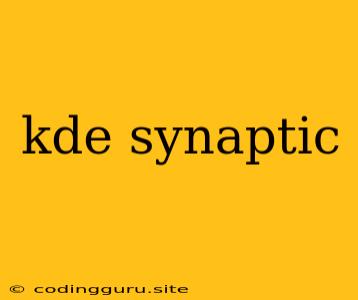A Comprehensive Guide to KDE and Synaptic: A Powerful Combination for Software Management
KDE and Synaptic are two essential tools for Linux users, particularly those who prefer a graphical user interface (GUI) for managing their software. KDE, short for K Desktop Environment, is a popular desktop environment known for its user-friendly interface, extensive customization options, and rich set of applications. Synaptic, on the other hand, is a powerful package manager that provides a graphical interface for installing, removing, and updating software on Debian-based Linux distributions, like Ubuntu and Linux Mint.
This article will delve into the strengths and capabilities of KDE and Synaptic, exploring how they complement each other to create a streamlined and efficient software management experience.
What is KDE and why is it so popular?
KDE is a fully featured desktop environment that provides a rich graphical user interface (GUI) for interacting with your computer. It boasts a wide range of applications and features, including:
- KDE Plasma, a customizable desktop environment with various widgets, themes, and layouts.
- KDE Applications, a comprehensive suite of applications like the Dolphin file manager, Konsole terminal emulator, and the Kate text editor.
- KDE Frameworks, a collection of libraries and tools that underpin the development of KDE applications and contribute to its stability and flexibility.
KDE is highly customizable, allowing users to tailor their desktop experience to their liking. From changing themes and icons to managing widgets and window decorations, KDE gives you complete control over your desktop's appearance and functionality.
What is Synaptic and why is it so useful?
Synaptic is a powerful package manager that provides a graphical interface for managing software packages on Debian-based Linux distributions. Unlike the command line package managers like apt, Synaptic offers a user-friendly interface for:
- Searching for and installing software: You can easily browse through thousands of available packages, filter by categories or keywords, and install software with a few clicks.
- Removing and updating software: Synaptic provides a convenient way to remove unwanted applications or update existing ones to their latest versions.
- Managing dependencies: Synaptic automatically handles dependencies between packages, ensuring that all necessary software is installed and maintained.
- Advanced features: Synaptic offers advanced features like package marking, broken package resolution, and the ability to create custom package lists.
Why combine KDE and Synaptic?
The combination of KDE and Synaptic offers a compelling solution for managing software on Linux. KDE provides a visually appealing and customizable desktop environment, while Synaptic simplifies the process of installing, removing, and updating software. This synergy enhances the overall user experience, making it easier and more intuitive for users to manage their software packages.
How to install Synaptic on KDE?
Installing Synaptic on KDE is a straightforward process. Most Debian-based distributions, including Ubuntu and Linux Mint, have Synaptic available in their default repositories. You can install it through the following steps:
- Open a terminal by pressing Ctrl+Alt+T.
- Type the following command and press Enter:
sudo apt update && sudo apt install synaptic
This command will update the software lists and then install Synaptic.
Tips for using Synaptic effectively:
- Use the search bar: Quickly find the software you need by typing its name or a keyword in the search bar.
- Filter by categories: Browse packages organized by categories like "Development," "Games," or "Graphics."
- Mark packages for later: If you find a package you want to install later, mark it by selecting the checkbox next to its name.
- Use dependency resolution: If you encounter dependency conflicts, Synaptic will automatically try to resolve them by suggesting additional packages to install or remove.
- Keep Synaptic updated: Regularly update Synaptic to ensure it supports the latest software packages and security features.
Benefits of using KDE and Synaptic together:
- User-friendly interface: Both KDE and Synaptic provide a user-friendly graphical interface for managing your software.
- Streamlined software management: You can easily install, remove, and update software from within the KDE environment using Synaptic.
- Customization and flexibility: You can customize your desktop environment with KDE while enjoying the powerful features and flexibility of Synaptic.
- Advanced features: Synaptic offers a range of advanced features, such as package marking and broken package resolution, that enhance your software management experience.
Conclusion:
KDE and Synaptic are powerful tools that complement each other perfectly for managing software on Linux. KDE provides a beautiful and customizable desktop environment, while Synaptic simplifies the process of installing, removing, and updating software. By using these tools together, you can enjoy a seamless and efficient software management experience, allowing you to focus on what matters most: using your computer to its full potential.