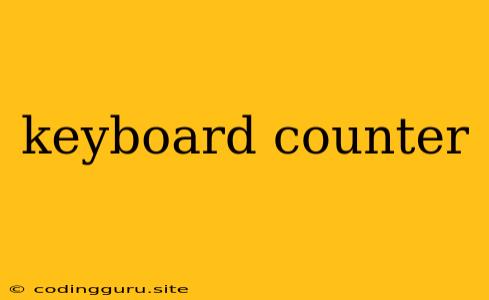Understanding the Power of a Keyboard Counter
In the digital age, where information is constantly being created and consumed, it's crucial to track and measure user interaction. One key aspect of this measurement is understanding how users engage with the keyboard. This is where a keyboard counter comes into play.
A keyboard counter is a tool that tracks the number of keystrokes made by a user. This data can be incredibly valuable for various purposes, including:
- User Behavior Analysis: Understanding how users interact with your website or application can help you identify potential issues, such as confusing navigation or poorly designed forms.
- Productivity Measurement: For tasks that involve extensive typing, a keyboard counter can help assess individual productivity and identify areas for improvement.
- Security Monitoring: Unusual keyboard activity can be a sign of malicious activity. A keyboard counter can help detect and prevent potential security breaches.
How Does a Keyboard Counter Work?
The core functionality of a keyboard counter is based on capturing and counting keyboard events. This typically involves using event listeners that monitor keyboard input.
Here's a simplified example of how a keyboard counter might work in JavaScript:
let keystrokes = 0;
document.addEventListener('keydown', function(event) {
keystrokes++;
console.log('Total keystrokes:', keystrokes);
});
This code snippet defines a variable to track the number of keystrokes (keystrokes) and then uses an event listener to increment this variable every time a key is pressed.
Benefits of Using a Keyboard Counter
Implementing a keyboard counter offers a multitude of advantages:
- Data-Driven Insights: You can gain valuable data about user interactions with your system, allowing you to optimize user experience and improve usability.
- Performance Optimization: Understanding typing patterns can help identify areas where users might be experiencing delays or frustrations, enabling you to optimize performance and streamline workflows.
- Enhanced Security: Abnormal keyboard activity can raise red flags, helping you identify and address potential security vulnerabilities.
Building a Keyboard Counter
While there are various pre-built libraries and tools available, creating your own keyboard counter is relatively straightforward.
Here's a general approach:
- Choose a programming language: JavaScript is a popular choice for web-based applications, but other languages can be used depending on the specific platform you're targeting.
- Set up event listeners: Implement event listeners to capture keystrokes and record the timestamp for each event.
- Store keystroke data: Use a data structure like an array or object to store information about each keystroke, such as the key pressed, the timestamp, and any other relevant metadata.
- Visualize and analyze data: You can then use this data to visualize keystroke patterns, calculate typing speed, or identify potential security threats.
Best Practices for Using a Keyboard Counter
- Ensure Privacy: It's essential to consider user privacy when implementing a keyboard counter. Be transparent about data collection practices and obtain user consent if necessary.
- Security Considerations: Take measures to secure the data collected by the keyboard counter to prevent unauthorized access or misuse.
- Data Visualization: Visualizing the data in an intuitive and informative way can help make the insights gleaned from the keyboard counter more accessible and actionable.
Conclusion
A keyboard counter is a powerful tool for understanding user interactions and improving the user experience. By tracking keyboard activity, you can gain valuable insights into user behavior, optimize performance, and enhance security. Whether you choose to use a pre-built tool or create your own, the benefits of leveraging a keyboard counter in your applications are undeniable.