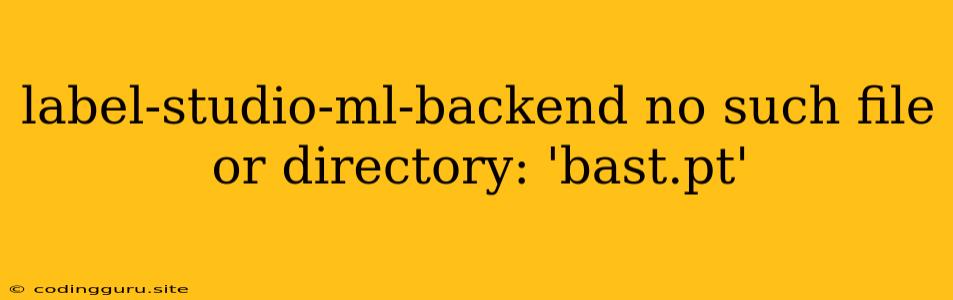"No Such File or Directory: 'bast.pt'": A Common Error in Label Studio ML Backend
The error message "No Such File or Directory: 'bast.pt'" is a common problem encountered when using Label Studio's ML backend. It indicates that the Label Studio ML backend cannot find the specified file "bast.pt." This file is likely a pre-trained model file used for machine learning tasks within Label Studio.
Understanding the Error
This error often arises during several scenarios:
- Incorrect File Path: The path provided to Label Studio ML backend might be incorrect or point to a location where the "bast.pt" file doesn't exist.
- Missing File: The "bast.pt" file might be missing from the specified directory, perhaps due to a deletion, corruption, or failure during download.
- File Permissions: The file might exist but Label Studio ML backend might lack the necessary permissions to access it.
How to Resolve the Error
Here's a breakdown of troubleshooting steps to address this error:
-
Verify the File Path:
- Double-check: Make sure the path specified in your Label Studio ML backend configuration matches the actual location of the "bast.pt" file.
- Absolute vs. Relative: Ensure you're using either an absolute path (starting from the root directory, e.g.,
/home/user/models/bast.pt) or a relative path (relative to the current working directory of the ML backend). - Case Sensitivity: Remember that file systems are case-sensitive, so "bast.pt" is different from "Bast.pt".
-
Locate the Missing File:
- Search: Look for the "bast.pt" file in your project directory, model directories, or any other locations where you might have saved it.
- Download: If the file is missing, download the "bast.pt" file from the source where it was originally obtained. Make sure to download the correct version and place it in the appropriate location.
-
Check File Permissions:
- Access: Ensure the Label Studio ML backend user has read access to the directory containing the "bast.pt" file. You can use the
ls -lcommand in your terminal to check file permissions. - Ownership: If necessary, change the ownership of the file to match the user running the Label Studio ML backend. You can use the
chowncommand for this purpose.
- Access: Ensure the Label Studio ML backend user has read access to the directory containing the "bast.pt" file. You can use the
-
Review Your Configuration:
- Model Name: Verify that the model name specified in your Label Studio ML backend configuration matches the actual name of the "bast.pt" file.
- Environment: Check if the environment variables used in your configuration are correctly set and accessible to the Label Studio ML backend.
Tips and Best Practices
- Version Control: Use version control systems like Git to manage your model files and avoid accidental deletions.
- Consistent Naming: Follow a consistent naming convention for your model files, making it easier to locate them.
- Logging: Enable logging in your Label Studio ML backend to capture more detailed information about the error, including the exact file path it's attempting to access.
Examples
Example 1: Incorrect File Path
# Wrong path specified in Label Studio ML backend configuration
model_path: 'models/bast.pt'
# Correct path (assuming "bast.pt" is in the "models" directory)
model_path: '/home/user/projects/label-studio/models/bast.pt'
Example 2: Missing File
# Missing "bast.pt" file
FileNotFoundError: [Errno 2] No such file or directory: 'bast.pt'
# Download the "bast.pt" file from the original source and place it in the correct directory.
Example 3: File Permissions
# File permissions do not allow access
PermissionError: [Errno 13] Permission denied: 'bast.pt'
# Change file permissions to allow read access to the Label Studio ML backend user
sudo chmod +r bast.pt
Conclusion
The "No Such File or Directory: 'bast.pt'" error is often caused by a simple issue with the file path, file existence, or file permissions. By carefully checking the path, locating the missing file, and ensuring appropriate file permissions, you can resolve this error and successfully use your pre-trained model within Label Studio ML backend.