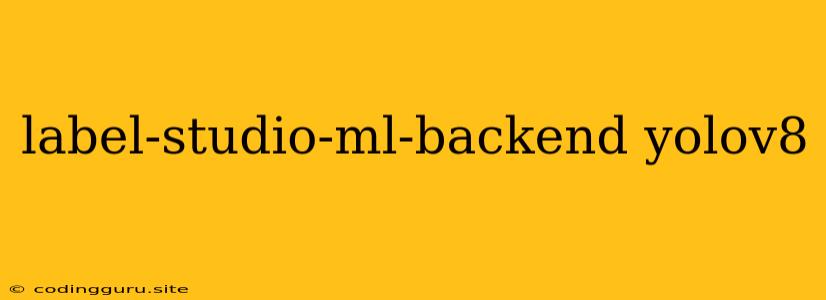Label Studio: Your Powerful Partner for Building High-Quality Training Datasets for YOLOv8
Label Studio is an open-source data annotation tool that empowers you to create and manage high-quality training datasets for machine learning models. This platform seamlessly integrates with various machine learning backends, including YOLOv8, making it a perfect choice for your computer vision projects.
What is YOLOv8?
YOLOv8 is the latest iteration of the renowned "You Only Look Once" object detection algorithm. This powerful algorithm is known for its speed and accuracy, making it a popular choice for real-time object detection applications.
How Does Label Studio Complement YOLOv8?
Label Studio acts as a bridge between your raw data and the robust YOLOv8 model. Here's how it empowers your YOLOv8 workflow:
- Efficient Data Annotation: Label Studio provides a user-friendly interface for annotating your images and videos. You can effortlessly draw bounding boxes, polygons, and other shapes to define regions of interest. This allows you to meticulously label your data with the precise information needed to train a high-performing YOLOv8 model.
- Versatile Annotation Types: Label Studio supports a wide range of annotation types, including bounding boxes, polygons, points, lines, segmentation masks, and even text recognition. This versatility caters to diverse object detection needs, ensuring that you can effectively label your data for any YOLOv8 project.
- Collaborative Annotation: Label Studio fosters collaboration by allowing multiple annotators to work together on the same project. This streamlines the annotation process, enabling faster and more efficient dataset creation.
- Machine Learning Assistance: Label Studio offers helpful machine learning assistance features like automatic annotation suggestions and pre-labeling. These features can significantly speed up the annotation process and improve the quality of your labels.
- Export Options: Once your data is annotated, you can easily export it in various formats, such as COCO, Pascal VOC, and YOLO format. These formats are compatible with YOLOv8, making it easy to integrate your annotated dataset with your training pipeline.
Utilizing Label Studio with YOLOv8: A Step-by-Step Guide
Let's walk through a simple example of how you can use Label Studio with YOLOv8 to build a powerful object detection model:
- Prepare Your Dataset: Start by gathering a collection of images or videos containing the objects you want to detect.
- Install Label Studio: Download and install Label Studio on your local machine or deploy it to the cloud.
- Create a Project: Within Label Studio, create a new project and configure the annotation types (e.g., bounding boxes) that align with your object detection goals.
- Import Your Data: Upload your images or videos into the project.
- Annotate Your Data: Use Label Studio's user-friendly interface to annotate your data by drawing bounding boxes around the objects of interest.
- Export the Annotated Data: Export your labeled data in the desired format (e.g., YOLO).
- Train Your YOLOv8 Model: Integrate the exported labeled data into your YOLOv8 training pipeline and train your model.
- Evaluate Your Model: Evaluate the performance of your trained YOLOv8 model on a separate validation dataset.
Tips for Optimizing Your Label Studio-YOLOv8 Workflow
- Maintain Data Consistency: Ensure that your annotations are consistent across all data samples to improve model accuracy.
- Use Image Augmentation: Employ image augmentation techniques during training to enhance the robustness of your YOLOv8 model.
- Fine-tune Your Model: Once you have a trained model, consider fine-tuning it on a smaller dataset specific to your application.
Examples of Label Studio and YOLOv8 Use Cases
Label Studio and YOLOv8 can be applied to various computer vision tasks, including:
- Autonomous Driving: Detecting traffic signs, pedestrians, and vehicles for autonomous navigation.
- Medical Imaging: Identifying anomalies in medical images for disease diagnosis.
- Retail Analytics: Analyzing customer behavior and inventory management in retail settings.
- Security Surveillance: Monitoring for suspicious activities and detecting potential threats.
Conclusion
Label Studio and YOLOv8 form a powerful synergy for building advanced computer vision systems. Label Studio's user-friendly interface and flexible annotation capabilities enable you to create high-quality training datasets, while YOLOv8's speed and accuracy deliver robust object detection results. By combining these tools, you can build sophisticated applications that address real-world challenges.