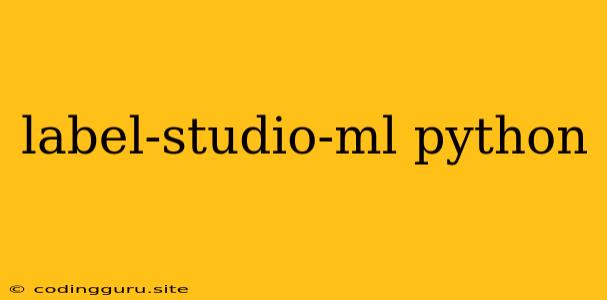Label Studio ML: A Powerful Tool for Machine Learning
Label Studio ML is a powerful and versatile tool that enables you not only to label data but also to train your machine learning models with just a few clicks. This integrated approach streamlines the entire machine learning workflow, from data preparation to model deployment.
What is Label Studio ML?
Label Studio ML is an open-source, web-based platform that offers an intuitive interface for data labeling, allowing you to annotate images, text, audio, and video data efficiently. But the real power of Label Studio ML lies in its ability to train custom machine learning models directly within the platform. This eliminates the need for complex setup and code, making it accessible to users with varying technical backgrounds.
Why Use Label Studio ML?
Label Studio ML offers a number of advantages for machine learning projects:
- Simplified Workflow: By combining data labeling and model training in a single platform, Label Studio ML streamlines the entire workflow, making it faster and easier to iterate.
- Customizable Models: Train a wide range of machine learning models tailored to your specific needs. From image classification to object detection, you can build models for diverse tasks.
- User-Friendly Interface: The intuitive web interface makes data labeling and model training accessible even for those without extensive coding experience.
- Open-source and Flexible: As an open-source platform, Label Studio ML provides flexibility and transparency, allowing you to customize and extend its functionalities.
- Integration with Python: Seamless integration with Python libraries like Scikit-learn, TensorFlow, and PyTorch enables you to leverage your existing codebase and integrate with your custom machine learning pipelines.
How to Use Label Studio ML?
Label Studio ML is easy to use. You can access it through the web interface or through its Python API. Here's a quick guide:
-
Install: Install Label Studio ML using the following command:
pip install label-studio-ml -
Start a Project: Initiate a new labeling project by specifying the type of data (images, text, audio, or video), the desired labeling tasks (e.g., classification, bounding boxes, transcription), and the data source.
-
Label Data: Annotate your data using the provided tools, such as drawing bounding boxes, adding labels, transcribing text, and so on.
-
Train Models: Train a custom machine learning model based on your labeled data. Choose the desired model architecture and adjust the training parameters.
-
Evaluate and Optimize: Evaluate the performance of the trained model using metrics relevant to your task. Adjust the training parameters or use a different model architecture to improve the model's accuracy.
-
Export and Deploy: Export the trained model for deployment in your applications or services.
Label Studio ML Examples
Here are some examples of how you can use Label Studio ML for different machine learning tasks:
- Image Classification: Train a model to categorize images based on their content, such as identifying different types of animals or classifying objects in photographs.
- Object Detection: Train a model to detect specific objects within images, such as identifying cars, pedestrians, or traffic signs.
- Text Classification: Classify text data into different categories, such as identifying spam emails, sorting news articles by topic, or classifying customer reviews.
- Sentiment Analysis: Train a model to understand the sentiment expressed in text, such as determining whether a customer review is positive or negative.
Label Studio ML and Python Integration
The Python API provides a powerful way to interact with Label Studio ML. You can use it to programmatically control various aspects of the platform, such as:
- Create and manage labeling projects.
- Import and export labeled data.
- Train and evaluate machine learning models.
- Automate the entire workflow.
Benefits of using Label Studio ML
Using Label Studio ML for your machine learning projects offers numerous advantages:
- Increased Efficiency: Streamlining the workflow saves time and resources compared to traditional methods.
- Improved Accuracy: The ability to fine-tune and optimize models within the platform leads to higher accuracy and performance.
- Faster Time to Market: Label Studio ML helps accelerate the development and deployment of machine learning solutions, enabling you to get your products or services to market faster.
- Reduced Development Costs: The simplified process and user-friendly interface minimize the need for specialized expertise and reduce development costs.
- Scalability: Label Studio ML scales easily to handle large datasets and complex machine learning tasks.
Conclusion
Label Studio ML provides a powerful and comprehensive platform for machine learning, combining data labeling and model training in a single, user-friendly interface. This makes it an ideal choice for anyone looking to streamline their machine learning workflow and build custom models without the need for extensive coding experience. With its open-source nature, Python API, and customizable functionalities, Label Studio ML offers a flexible and scalable solution for a wide range of machine learning applications.