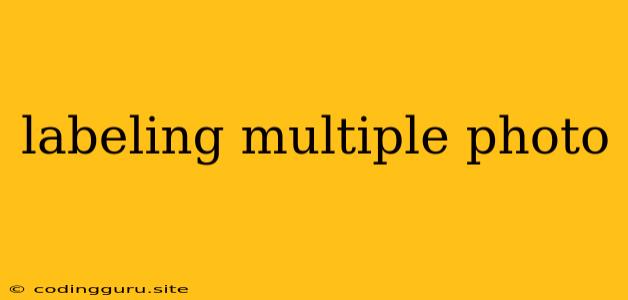The Art of Labeling Multiple Photos: A Guide for Efficiency and Accuracy
In the world of machine learning, image recognition is a powerful tool, and labeling multiple photos plays a crucial role in its success. But how can you efficiently label large datasets of images without losing your sanity? This guide will explore strategies and tools for tackling this task, emphasizing both accuracy and speed.
Why is Labeling Multiple Photos Important?
Imagine you're building a model to identify different types of flowers. You need to feed it a vast collection of images, each labeled with the corresponding flower species. This labeled dataset is the foundation upon which your model learns to recognize patterns and differentiate between various flowers. The more accurately and efficiently you label images, the better your model will perform.
The Challenges of Labeling Multiple Photos
Labeling multiple photos can be a tedious and time-consuming task, especially when dealing with large datasets. Here are some common hurdles:
- Time Consumption: Manually labeling hundreds or thousands of images takes time, significantly impacting project timelines.
- Consistency: Ensuring consistent labeling across the dataset is vital for training effective models. Small variations in labeling can confuse the model, leading to inaccurate results.
- Human Error: Even the most meticulous human can make mistakes. Missing labels or misclassifications can introduce noise into the dataset, hindering model performance.
Strategies for Efficient and Accurate Labeling
1. Utilize Labeling Tools:
Several dedicated tools streamline labeling multiple photos:
- LabelImg: An open-source tool popular for object detection and bounding box annotation.
- VGG Image Annotator (VIA): Another open-source option for image annotation, offering versatility with various label types.
- Amazon Rekognition: A cloud-based service for image analysis, including object detection and facial recognition, providing pre-trained models for labeling.
2. Leverage Hotkeys and Shortcuts:
Familiarize yourself with hotkeys and shortcuts within your chosen labeling tool. This can significantly increase your labeling speed.
3. Employ Batch Processing:
If your images follow a consistent format, consider batch processing for labeling. Some tools allow you to apply labels to multiple images simultaneously, boosting efficiency.
4. Create Labeling Guidelines:
Develop clear and concise labeling guidelines for your team or yourself. This ensures everyone understands the labeling criteria, minimizes inconsistencies, and improves accuracy.
5. Consider Pre-trained Models:
For tasks like object detection, explore using pre-trained models. While they might not achieve perfect accuracy for your specific dataset, they can be a valuable starting point, saving you time and effort by automatically labeling some of your images.
Tips for Accuracy
- Use High-Quality Images: Clear images with good resolution improve labeling accuracy.
- Focus on Consistency: Stick to your labeling guidelines rigorously.
- Double-Check Your Work: Review your labeled images for any errors or inconsistencies.
- Test Your Model: As you label, test your model periodically to identify areas for improvement.
Examples:
Scenario 1: A Retail Company Labeling Product Images
A retail company wants to categorize its products based on image analysis. They can use labeling multiple photos to identify the product type, color, size, and other attributes. This labeled dataset can then be used to train a model for automated product categorization and recommendations.
Scenario 2: A Medical Research Team Labeling X-Rays
A medical research team needs to analyze a vast collection of X-rays to identify potential abnormalities. Labeling multiple photos allows them to annotate specific areas of interest, such as tumors or fractures. This labeled data helps train a model to detect abnormalities automatically, assisting doctors in diagnosis.
Conclusion
Labeling multiple photos is a critical step in image recognition projects. While it can be a laborious task, by leveraging the right tools, techniques, and a focus on accuracy, you can streamline the process and improve your model's effectiveness. Remember, the quality of your labeled data directly impacts the performance of your model, so invest time and effort in this essential stage of machine learning.