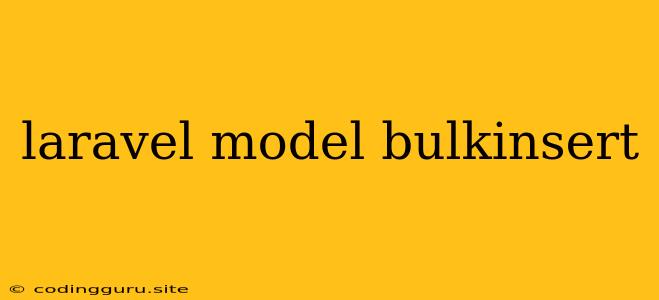Efficiently Handling Large Datasets with Laravel's Model Bulk Inserts
When working with Laravel, you might encounter scenarios where you need to insert a large number of records into your database. Manually inserting each record using the traditional create() method can be tedious and time-consuming. This is where Laravel's model bulk inserts come in handy.
Model bulk inserts provide a streamlined and efficient way to insert multiple records into your database with a single operation, significantly reducing the overhead associated with individual inserts. This approach is particularly beneficial when dealing with large datasets or when performance is critical.
Understanding the Need for Bulk Inserts
Imagine you're building an e-commerce application and need to import a vast catalog of products. Instead of iterating through each product and individually creating it in the database, you can leverage the power of bulk inserts to speed up this process.
Let's break down why model bulk inserts are so crucial:
-
Performance Boost: Multiple inserts are performed in a single database transaction, minimizing the number of round trips to the database and improving overall execution speed.
-
Reduced Overhead: By consolidating individual inserts into a single operation, you significantly reduce the overhead associated with database connections, queries, and transaction handling.
-
Simplified Code: Bulk inserts enable you to write more concise and maintainable code by eliminating repetitive creation logic for individual records.
Implementing Bulk Inserts in Laravel
Laravel offers two primary methods for implementing model bulk inserts:
-
Using the
insert()method:use App\Models\Product; $products = [ ['name' => 'Product 1', 'price' => 10.99], ['name' => 'Product 2', 'price' => 29.99], ['name' => 'Product 3', 'price' => 59.99], ]; Product::insert($products);This method directly inserts an array of associative arrays, where each inner array represents a record to be inserted into the database.
-
Using the
createMany()method:use App\Models\Product; $productData = [ ['name' => 'Product 1', 'price' => 10.99], ['name' => 'Product 2', 'price' => 29.99], ['name' => 'Product 3', 'price' => 59.99], ]; Product::createMany($productData);This method is more flexible, as it allows you to create model instances and assign them to a collection. The
createMany()method then inserts the data from those model instances into the database.
Benefits of Using Bulk Inserts
-
Improved Performance: Significantly reduces the time required to insert large datasets into your database.
-
Enhanced Efficiency: Eliminates the overhead associated with individual inserts, leading to a more efficient data insertion process.
-
Simplified Code: Makes your code more concise and maintainable by consolidating multiple insert operations into a single statement.
-
Scalability: Suitable for handling large volumes of data, ensuring your application can scale efficiently.
Considerations for Bulk Inserts
While model bulk inserts offer numerous benefits, it's important to consider a few points:
-
Data Integrity: Ensure the data you're inserting is valid and formatted correctly to avoid database errors.
-
Transaction Size: Large bulk inserts might consume considerable resources, so you may want to consider breaking down the data into smaller batches for more efficient processing.
-
Error Handling: Implement robust error handling mechanisms to gracefully handle potential issues that might arise during the bulk insert process.
Example Scenario: Product Catalog Import
Let's illustrate model bulk inserts with a practical scenario. Imagine you have a CSV file containing product data that you want to import into your e-commerce database.
use App\Models\Product;
use Illuminate\Support\Facades\Storage;
$products = [];
// Read the CSV file
$file = Storage::disk('public')->get('products.csv');
// Iterate through each row (assuming the CSV file has headers)
foreach (str_getcsv($file, "\n") as $row) {
$data = str_getcsv($row, ",");
// Extract data from the CSV row
$products[] = [
'name' => $data[0],
'description' => $data[1],
'price' => $data[2],
];
}
// Perform the bulk insert
Product::insert($products);
This code snippet demonstrates how you can efficiently import a large number of products from a CSV file into your database using model bulk inserts.
Conclusion
Model bulk inserts in Laravel offer a powerful solution for efficiently handling large datasets and enhancing the performance of your application. By streamlining the data insertion process, bulk inserts simplify your code, minimize database overhead, and optimize execution speed.
Whether you're importing data from external sources, seeding your database, or handling any scenario involving large-scale data insertion, model bulk inserts provide a valuable tool in your Laravel development arsenal.