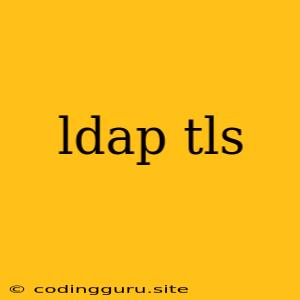Understanding LDAP and TLS: A Comprehensive Guide
In the realm of network communication, security is paramount, and for directory services, the use of LDAP (Lightweight Directory Access Protocol) and TLS (Transport Layer Security) is crucial. This article will delve into the intricacies of LDAP and TLS, shedding light on how they work together to ensure the secure exchange of directory information.
What is LDAP?
LDAP is a protocol used to access and manage directory information. It is a standard for accessing information about users, computers, and other resources within a network. Think of it as a phonebook for your entire network, storing and organizing vital information about your systems and users. LDAP allows you to search, add, modify, and delete data within a directory, enabling a wide range of functionalities, including:
- Authentication and Authorization: Verifying users' credentials and granting access to resources.
- User Management: Creating, modifying, and deleting user accounts.
- Group Management: Creating and managing groups for access control.
- Resource Management: Tracking and managing network resources like computers and printers.
What is TLS?
TLS (Transport Layer Security), formerly known as SSL (Secure Sockets Layer), is a cryptographic protocol used to secure communication over a network. It encrypts data exchanged between two parties, ensuring that only authorized entities can access it. This is crucial for protecting sensitive information like passwords, user details, and other confidential data.
Why Use LDAP with TLS?
While LDAP provides a structured way to access directory data, it is inherently vulnerable to attacks without proper security measures. TLS comes into play to address this vulnerability, providing the following benefits:
- Confidentiality: TLS encrypts all communication between the client and the LDAP server, preventing eavesdropping and data interception.
- Integrity: TLS ensures that data exchanged between the client and server remains unaltered, safeguarding against tampering and manipulation.
- Authentication: TLS allows the client and server to verify each other's identities, preventing man-in-the-middle attacks.
Implementing LDAP with TLS
Setting up LDAP with TLS involves the following steps:
- Obtain a Certificate: A digital certificate, issued by a trusted Certificate Authority (CA), is required to establish a secure connection.
- Configure the LDAP Server: Configure the LDAP server to use the obtained certificate and enable TLS communication.
- Configure the LDAP Client: Configure the client software to connect to the LDAP server using TLS and verify the server's certificate.
Troubleshooting LDAP with TLS
- Certificate Errors: If you encounter certificate errors, ensure that the certificate is valid, trusted by the client, and correctly configured on the LDAP server.
- Port Issues: Verify that the correct port (typically port 636) is used for LDAP over TLS communication.
- Firewall Configuration: Make sure your firewalls are properly configured to allow LDAP traffic over TLS.
- Server Configuration: Check the LDAP server's configuration for any errors or misconfigurations related to TLS settings.
Best Practices
- Use Strong Passwords: Implement strong passwords for user accounts and administrative access to your LDAP server.
- Enable Security Auditing: Monitor LDAP server logs for suspicious activity and implement security auditing to detect and respond to potential threats.
- Regularly Update Software: Keep your LDAP server and client software updated with the latest security patches.
Conclusion
Combining LDAP with TLS is essential for securing directory services and protecting sensitive information. By leveraging the robust security features of TLS, organizations can ensure secure, reliable, and trustworthy communication within their network.