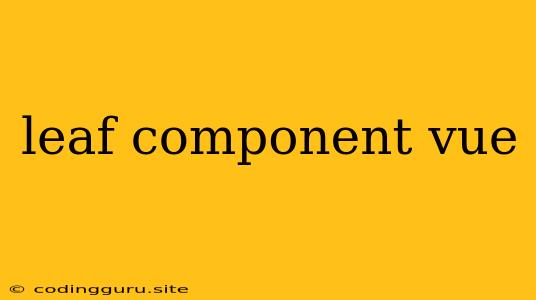Diving into the World of Leaf Components in Vue.js
When building complex Vue.js applications, a common challenge is managing the increasing size and complexity of your components. This is where the concept of leaf components comes into play. But what exactly are leaf components, and why should you care?
What are Leaf Components?
Think of a tree. At the top, you have the trunk, which branches out into smaller limbs, leading to even smaller twigs and finally, leaves. In Vue.js, a leaf component is the equivalent of a leaf on this tree. They represent the smallest, most granular building blocks of your application's user interface. These components are self-contained, focusing on a specific, singular task or piece of functionality.
Why Use Leaf Components?
Leaf components offer several advantages for building robust and maintainable Vue.js applications:
- Improved Reusability: By breaking down your UI into small, focused components, you can easily reuse them across different parts of your application. Imagine a button component. You can reuse this same component for different actions, like "Add to Cart," "Submit," or "Save."
- Enhanced Testability: Smaller, focused components are easier to test individually. You can isolate and test each component in isolation, ensuring that each part of your application works as expected.
- Simplified Development: When you're working on a specific part of your application, you only need to focus on the relevant leaf component. This reduces the cognitive load and makes development faster and more efficient.
- Reduced Complexity: By breaking down large, complex components into smaller, manageable units, you create a clearer and more understandable structure for your application.
Creating Leaf Components
Let's look at a simple example to illustrate how to create a leaf component in Vue.js:
This simple example demonstrates a leaf component called MyButton. It takes a label prop to customize the text displayed on the button and defines a handleClick method to handle the button click event.
Combining Leaf Components
Now, you can reuse this MyButton component in various parts of your application, passing different labels and customizing the handleClick method as needed. For example:
By combining smaller leaf components into larger parent components, you can build complex and interactive user interfaces efficiently.
Common Use Cases
Leaf components are incredibly versatile and can be applied to various aspects of your Vue.js application. Here are some common use cases:
- UI Elements: Basic UI elements like buttons, input fields, dropdown menus, modals, and more are excellent candidates for leaf components.
- Data Display: Components that display specific data, like a user profile, a product list, or a news feed, can be implemented as leaf components.
- Reusable Logic: Components that encapsulate reusable logic, like a validation function or a data fetching mechanism, can be implemented as leaf components.
Conclusion
Adopting a component-based approach with leaf components is essential for building scalable and maintainable Vue.js applications. By breaking down your UI into smaller, focused components, you gain significant benefits, including enhanced reusability, testability, and development efficiency. Embrace the power of leaf components and witness how your Vue.js projects become more structured, manageable, and easier to build.