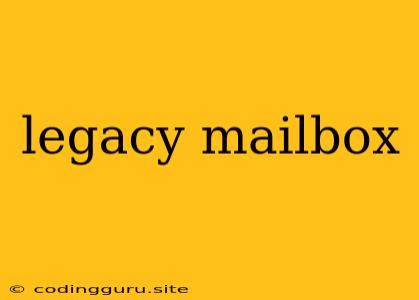What is a Legacy Mailbox?
In the ever-evolving world of email, the term "legacy mailbox" refers to an email account that's considered outdated or no longer actively supported by its provider. These mailboxes often use older protocols or technologies that might not be compatible with current email clients or services.
Why Are They Called "Legacy"?
The term "legacy" implies that these mailboxes are remnants of a past era. They were created and used during a time when email technology was significantly different from today. As email services have advanced, newer protocols and features have been introduced, leaving older mailboxes behind.
Common Characteristics of Legacy Mailboxes:
- Older email protocols: They might use protocols like POP3 or IMAP4, which were popular in the past but are now considered less secure and efficient.
- Limited features: They may lack modern functionalities like spam filtering, virus protection, or advanced search options.
- No longer actively maintained: The provider may have discontinued support for these mailboxes, meaning they no longer receive updates or security patches.
- Possible security risks: Due to outdated protocols and lack of maintenance, legacy mailboxes can be vulnerable to security threats.
How to Identify a Legacy Mailbox:
- Check the email provider's documentation: Look for information on discontinued services or older email protocols.
- Look for error messages: If you encounter issues accessing or using your mailbox, you may receive error messages related to compatibility or unsupported features.
- Contact the provider: If you're unsure about the status of your mailbox, reach out to your email provider for clarification.
What to Do with Legacy Mailboxes:
- Migrate your emails: If you still have important data in your legacy mailbox, consider migrating it to a more modern and secure account.
- Archive old emails: If the content is no longer critical, archive or delete the emails to reduce clutter and security risks.
- Consider closing the account: If you no longer need the mailbox, consider closing it to prevent potential security vulnerabilities.
Conclusion:
Legacy mailboxes represent the evolution of email technology. While they served their purpose in the past, they are no longer the most secure or efficient option. By understanding the characteristics and risks associated with legacy mailboxes, users can make informed decisions about their email accounts and ensure the security of their data.