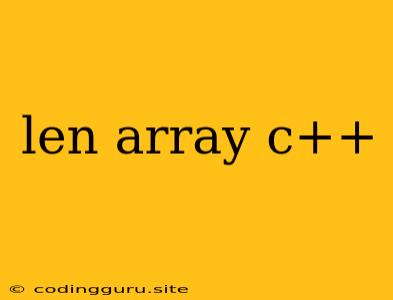Determining the Length of an Array in C++: A Comprehensive Guide
In the realm of C++, arrays serve as fundamental data structures, enabling us to store collections of elements of the same data type. But how do we determine the number of elements within an array? This is where the len keyword, unfortunately, doesn't play a role in standard C++ code. Let's explore the methods available to us for calculating the length of an array.
Understanding the Need for Array Length
Before diving into the mechanics, let's comprehend why knowing the length of an array is crucial:
- Iteration and Access: To traverse through all the elements in an array, we need to know how many elements exist.
- Memory Allocation: Knowing the array's length helps us determine the total memory required to store the data.
- Bounds Checking: Preventing errors and ensuring our code doesn't attempt to access elements beyond the valid range is vital.
The sizeof Operator: A Fundamental Tool
In C++, the sizeof operator emerges as the primary instrument for obtaining the size of a data type or a variable. Let's see how it works with arrays:
#include
int main() {
int numbers[] = {10, 20, 30, 40, 50};
// Calculate the size of the array in bytes
int arraySizeInBytes = sizeof(numbers);
// Calculate the number of elements
int numElements = arraySizeInBytes / sizeof(numbers[0]);
std::cout << "Number of elements in the array: " << numElements << std::endl;
return 0;
}
In this code:
- We declare an integer array
numbers. sizeof(numbers)calculates the total size of the array in bytes.sizeof(numbers[0])obtains the size of a single element (in this case, an integer).- Dividing the total size by the size of a single element gives us the number of elements in the array.
The std::size() Function: A Modern Approach
Introduced with C++11, the std::size() function from the <iterator> header file offers a convenient and type-safe method for determining the length of arrays:
#include
#include
int main() {
int numbers[] = {10, 20, 30, 40, 50};
// Obtain the number of elements using std::size()
int numElements = std::size(numbers);
std::cout << "Number of elements in the array: " << numElements << std::endl;
return 0;
}
This code snippet achieves the same result as the previous example but with a more concise syntax. It's highly recommended to use std::size() when possible, as it promotes code clarity and error prevention.
Limitations of Arrays in C++
While arrays are powerful, they have some inherent limitations:
- Fixed Size: Once declared, an array's size cannot be changed at runtime. This means you need to know the exact number of elements upfront.
- Potential for Overflow: If you attempt to store more elements than an array can hold, you risk overwriting memory, leading to undefined behavior.
The Importance of Bounds Checking
To prevent runtime errors, it's essential to validate the boundaries of an array before accessing its elements. Using std::size() or sizeof to determine the array's length allows for precise bounds checking:
#include
#include
int main() {
int numbers[] = {10, 20, 30, 40, 50};
int numElements = std::size(numbers);
for (int i = 0; i < numElements; ++i) {
std::cout << "Element at index " << i << ": " << numbers[i] << std::endl;
}
return 0;
}
Here, the for loop iterates through the array from index 0 up to numElements - 1, ensuring we never access an element beyond the array's bounds.
Conclusion
While the len keyword isn't natively available in C++, we have robust methods like sizeof and std::size() for calculating the length of arrays. Understanding and utilizing these techniques is crucial for writing safe, reliable, and efficient C++ code. By employing appropriate bounds checking and mindful memory management, you can harness the power of arrays without falling prey to common pitfalls. Remember, always prioritize clear and concise code, leaving room for future maintenance and adaptation.