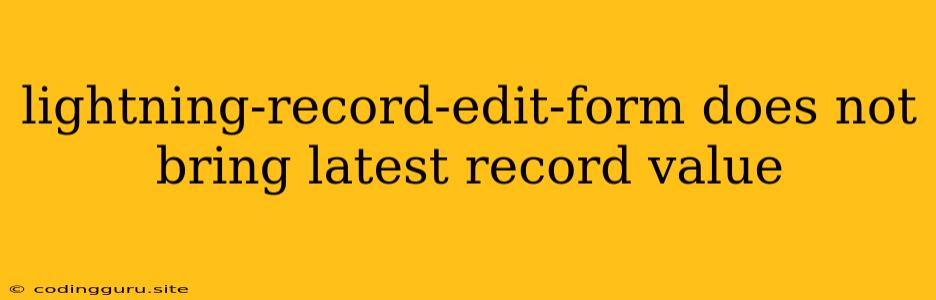Why Is My Lightning Record Edit Form Not Showing the Latest Record Values?
Encountering the issue where your Lightning Record Edit Form isn't displaying the most recent record values can be frustrating. This problem arises when the form isn't refreshing properly, leading to outdated information being presented.
Here's a breakdown of the common causes and solutions:
Understanding the Problem:
Imagine this scenario: you update a field on a record. You navigate to the record's edit form, expecting to see the fresh data. Instead, the old values remain stubbornly in place. This is the core of the "lightning-record-edit-form does not bring latest record value" issue.
Potential Causes:
-
Caching: The browser might be holding onto an older version of the record data, preventing it from fetching the updated information.
-
Component Lifecycle: The Lightning Web Component (LWC) responsible for the record edit form might not be triggering a re-render after the record update.
-
Data Binding: Incorrect data binding within your LWC can lead to the form displaying static values that are not connected to the actual record.
-
Server-Side Issues: If the update process itself is flawed, the backend might not be successfully saving the new data, causing the form to display outdated values.
Troubleshooting Steps:
-
Clear Browser Cache: Start by clearing your browser cache. This is a quick fix that sometimes resolves the issue if the browser is clinging to outdated information.
-
Refresh the Page: A simple refresh can force the browser to re-fetch the data from the server, potentially solving the problem.
-
Check for Errors in the Console: Open the browser's developer console to examine for any JavaScript errors that might be impacting the form's functionality.
-
Inspect Data Binding: Verify that the LWC's data binding is correctly wired to the record fields. Ensure that the binding mechanism allows for dynamic updates.
-
Review Update Logic: If you're working with custom Apex code to handle the record update, double-check the update logic. Confirm that the data is being saved correctly to the database.
Debugging and Problem Isolation:
-
Use the Developer Console: Leverage the Developer Console to examine network requests and analyze the data flow between the frontend and backend. This helps you understand where the data discrepancies might be occurring.
-
Log Statements: Add logging statements to your Apex code and LWC to track the values of variables and understand the data flow at different points in the process.
-
Isolate the Issue: If you have a complex page or component, try simplifying the structure to pinpoint the root cause.
Solution Examples:
-
Use a Wire Adaptor: For LWCs, consider using a wire adaptor to ensure that the form is automatically re-rendered when the underlying record data changes.
-
Implement a Refresh Function: Introduce a refresh function within your LWC to manually fetch the latest record data and re-render the form when necessary.
-
Update the Record with the 'refreshLayout' Parameter: In Apex code, use the 'refreshLayout' parameter when updating the record to force the form to refresh and display the latest data.
Best Practices:
-
Use Standard Salesforce Components: Whenever possible, leverage standard Salesforce components like the 'lightning-record-edit-form' for handling record edits. These components are built with the latest best practices and are more likely to work reliably.
-
Follow Salesforce Development Guidelines: Adhere to Salesforce's recommended practices for building Lightning Web Components and Apex code to minimize the risk of encountering these issues.
-
Regularly Test Your Code: Perform thorough testing after making code changes to ensure that the form functionality remains robust.
Conclusion:
The "lightning-record-edit-form does not bring latest record value" problem can be tricky, but with a methodical approach and a good understanding of the underlying mechanisms, you can troubleshoot and resolve it effectively. Remember to prioritize testing and best practices throughout your development process to minimize the chance of encountering this type of issue in the future.