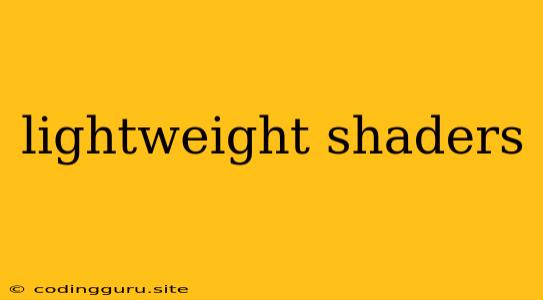Lightweight Shaders: Enhancing Performance Without Sacrificing Visuals
In the realm of computer graphics, shaders play a crucial role in determining the visual fidelity and aesthetic appeal of rendered scenes. However, complex shaders can often lead to performance bottlenecks, especially on devices with limited resources. This is where lightweight shaders come into play.
Lightweight shaders, as the name suggests, are optimized for efficiency without compromising visual quality. They achieve this by employing various techniques to reduce the computational burden while preserving essential visual effects.
Why Use Lightweight Shaders?
- Improved performance: By reducing shader complexity, you can achieve significant performance gains, leading to smoother frame rates and a more responsive gaming experience or interactive application.
- Enhanced device compatibility: Lightweight shaders can run smoothly on a wider range of devices, including those with limited hardware capabilities. This makes them ideal for mobile gaming, web-based applications, and cross-platform development.
- Lower development costs: Simpler shaders are easier to develop and maintain, reducing development time and resources.
Tips for Creating Lightweight Shaders:
- Optimize shader code: Minimize unnecessary calculations and use efficient data structures.
- Simplify shading models: Consider using simplified lighting models or approximating complex effects.
- Leverage shader libraries and tools: Many pre-optimized shaders and tools can help you quickly create lightweight shaders without sacrificing quality.
- Use texture compression: Compressed textures reduce memory usage and bandwidth requirements, further improving performance.
- Dynamically switch shaders: Implement conditional rendering based on device capabilities or scene requirements to use more complex shaders when possible and lightweight shaders when necessary.
Example of a Lightweight Shader:
A simple example of a lightweight shader is a vertex shader that only applies a basic color and transformation to a mesh. This can be achieved with a few lines of code and is significantly faster than complex shaders that involve advanced lighting, shading, and texturing.
// Vertex Shader
attribute vec3 position;
attribute vec3 color;
varying vec3 vColor;
void main() {
gl_Position = projectionMatrix * modelViewMatrix * vec4(position, 1.0);
vColor = color;
}
How to Use Lightweight Shaders in Different Engines:
Unity: Unity offers a variety of lightweight shaders in its standard asset library. You can also create your own custom shaders using the ShaderLab language.
Unreal Engine: Unreal Engine provides several optimized shader models, including the "Mobile" shader model specifically designed for performance.
WebGL: WebGL supports a wide range of shader languages, including GLSL. You can use the techniques described above to create lightweight shaders that run efficiently in web browsers.
Conclusion:
Lightweight shaders are a powerful tool for enhancing performance and expanding the reach of your graphics applications. By employing various optimization techniques and leveraging available resources, you can create visually appealing and efficient shaders that run smoothly across a wide range of devices. The key is to strike a balance between visual quality and performance, ensuring that your applications deliver a satisfying user experience without sacrificing visual fidelity.