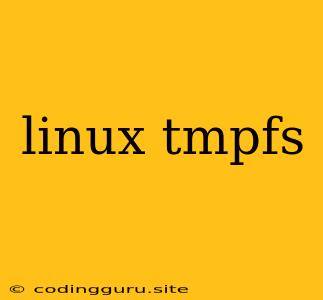Understanding and Utilizing tmpfs in Linux
Have you ever wondered about the ephemeral nature of files stored in /tmp on your Linux system? Do you need a fast and temporary storage solution for your applications? If so, then you've likely encountered or considered the tmpfs file system. This powerful and often overlooked feature of the Linux kernel allows you to create a temporary, in-memory file system.
What is tmpfs?
tmpfs stands for "temporary file system". It's a special type of file system that resides entirely in the computer's RAM (Random Access Memory). This means that any data written to a tmpfs mounted directory is stored only in memory and will be lost when the system is rebooted or the mount is unmounted.
Why Use tmpfs?
1. Speed: Since data is stored in memory, access to files within tmpfs is significantly faster than traditional hard disk-based file systems. This makes it ideal for applications that require rapid data access, such as databases, caches, and temporary files.
2. Security: tmpfs provides a secure environment for storing temporary data. Since the data exists only in memory, it cannot be accessed by other users or processes after the system is rebooted.
3. Resource Efficiency: Unlike traditional file systems that require disk space, tmpfs utilizes RAM, a resource that is generally more readily available. This can be helpful for systems with limited storage space.
How to Use tmpfs
1. Mounting tmpfs
You can mount tmpfs using the mount command. Here's a simple example:
sudo mount -t tmpfs tmpfs /mnt/tmp
This command mounts the tmpfs file system at the /mnt/tmp directory.
2. Configuring tmpfs
The mount command allows you to customize tmpfs behavior using options. Here are some common options:
size=size: Specifies the maximum size of thetmpfsin bytes.mode=mode: Sets the permissions for the mountedtmpfs.uid=uid: Sets the owner (user ID) of the mountedtmpfs.gid=gid: Sets the group owner (group ID) of the mountedtmpfs.
3. Unmounting tmpfs
When you are finished using the tmpfs mount, you can unmount it with the umount command:
sudo umount /mnt/tmp
Using tmpfs in Practice
-
Temporary File Storage:
tmpfsis an excellent choice for storing temporary files that don't need to persist after a reboot. This could include log files, downloaded files, or data used by temporary applications. -
Cache Storage: Applications that heavily rely on caching can leverage
tmpfsto improve performance. Sincetmpfsis memory-based, access is much faster than accessing data from a hard drive. -
Database Temp Tables: Some databases, like PostgreSQL, use temporary tables for operations like sorting and joins. Utilizing
tmpfsfor these temporary tables can significantly boost performance.
Example: Creating a Fast, Temporary Cache
Let's create a temporary directory mounted using tmpfs for caching purposes:
sudo mount -t tmpfs -o size=1G,mode=0777 tmpfs /mnt/cache
This command mounts a 1 GB tmpfs at the /mnt/cache directory with full read and write permissions for all users.
Considerations and Limitations
- Limited Size: The size of
tmpfsis limited by the available RAM on your system. - Data Loss: Remember, any data stored on a
tmpfsmount will be lost upon reboot or unmounting. - System Performance: Excessive use of
tmpfscan negatively impact system performance, as it consumes RAM resources.
Conclusion
tmpfs offers a powerful and versatile way to utilize your system's RAM for temporary storage. By understanding its characteristics and applying it strategically, you can enhance the performance and security of your Linux applications.