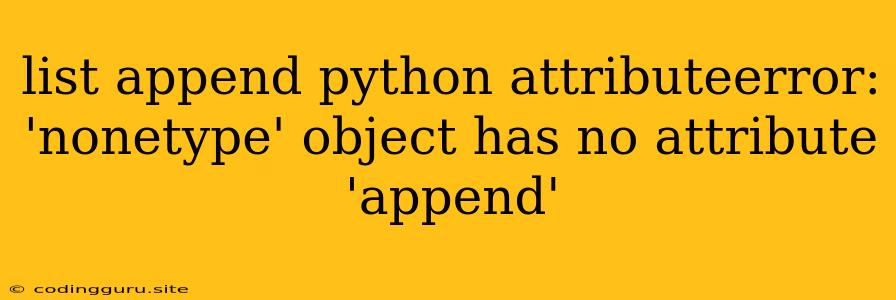The "AttributeError: 'NoneType' object has no attribute 'append'" Mystery in Python: Unraveling the append Puzzle
In the vibrant world of Python programming, the append method is a trusty companion for list manipulation. But what happens when you encounter the perplexing error, "AttributeError: 'NoneType' object has no attribute 'append' "? Let's embark on a journey to demystify this error and equip you with the tools to conquer it.
Understanding the Root Cause: When None Steps In
The core of the problem lies in the unexpected appearance of None. In Python, None represents the absence of a value. It's like an empty container holding nothing. The append method is a powerful tool for lists, but None isn't a list, making it incapable of holding or adding elements.
Imagine this scenario: you have a variable my_list that you intend to use for storing items. If my_list happens to hold None instead of a list, calling my_list.append(new_item) will trigger the dreaded "AttributeError: 'NoneType' object has no attribute 'append'" error.
Diagnosing the Culprit: Tracing the Path of None
Pinpointing the origin of None is crucial for fixing the error. Here's a breakdown of common scenarios and how to tackle them:
- Uninitialized Lists: The most straightforward culprit is a list that hasn't been properly initialized. Python doesn't automatically create empty lists. You must explicitly declare them:
my_list = [] # Create an empty list
my_list.append(1) # Now you can append to it
- Function Returns: If you're working with functions that manipulate lists, be sure they return the modified list. If a function fails to return anything, it implicitly returns
None.
def add_item(list_to_modify, item):
list_to_modify.append(item)
return list_to_modify # Remember to return the modified list
my_list = []
my_list = add_item(my_list, 5) # Assign the returned list back to my_list
- Conditional Logic: The
ifandelsestatements can introduceNoneinadvertently. Ensure that your conditional logic correctly assigns lists where expected.
if condition:
my_list = [1, 2, 3] # Assign a list if the condition is met
else:
my_list = None # Avoid assigning None to my_list
- External Data Sources: When fetching data from external sources (like databases or APIs), ensure the data structure is a list or can be converted to one before attempting to append.
The Solutions: Rescuing Your Lists from None
Now that you understand the root cause, let's explore the ways to address the "AttributeError: 'NoneType' object has no attribute 'append'" error:
-
Initialization is Key: Always initialize your lists explicitly before attempting to append items.
-
Return with Purpose: Functions that modify lists should return the modified list.
-
Conditional Vigilance: Carefully handle your conditional logic to avoid assigning
Noneto list variables. -
Data Validation: Validate the data you receive from external sources to ensure it's in the expected list format.
-
Defensive Programming: Introduce checks to prevent the error before it happens:
if my_list is not None: my_list.append(new_item) else: print("Error: my_list is None, cannot append.")
Conclusion: Mastering the append Art
The "AttributeError: 'NoneType' object has no attribute 'append'" error is a common pitfall in Python programming, particularly when dealing with lists. By understanding the origin of None and employing best practices for list manipulation, you can navigate this challenge confidently.
Remember: initialization, careful function returns, and conditional logic are essential for avoiding the perils of None and ensuring that your Python code operates smoothly.