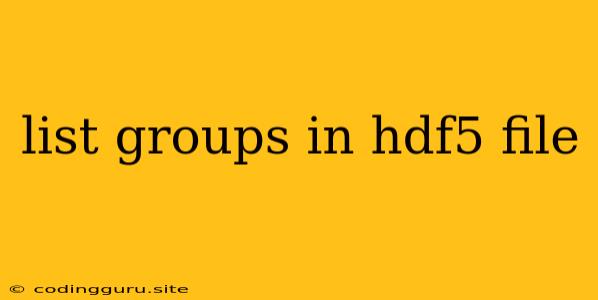How to List Groups in an HDF5 File
HDF5 (Hierarchical Data Format 5) is a popular file format for storing large amounts of scientific and engineering data. One of the key features of HDF5 is its hierarchical structure, which allows you to organize data into groups and subgroups. This structure makes it easy to manage and access data efficiently. But how can you explore this structure and find out what groups are within an HDF5 file?
Let's dive into how to list groups within an HDF5 file using Python and the h5py library.
What is h5py?
h5py is a Python library that provides a simple and efficient interface to interact with HDF5 files. It allows you to read, write, and manipulate data stored in HDF5 files.
Installing h5py
Before you can use h5py, you need to install it. You can do this using pip:
pip install h5py
Listing Groups with h5py
Once you have h5py installed, you can use the following steps to list groups in an HDF5 file:
-
Import the
h5pylibrary:import h5py -
Open the HDF5 file:
with h5py.File('your_hdf5_file.h5', 'r') as f: # ...Replace 'your_hdf5_file.h5' with the actual path to your HDF5 file. The 'r' mode opens the file in read-only mode.
-
Access the root group:
root_group = f['/']The root group is the top-level group in the HDF5 file. It contains all other groups and datasets.
-
List the groups within the root group:
for group_name in root_group.keys(): print(group_name)This will print the names of all the groups directly under the root group.
Example:
import h5py
with h5py.File('data.h5', 'r') as f:
root_group = f['/']
print("Groups in root group:")
for group_name in root_group.keys():
print(group_name)
# Accessing a specific group and listing its sub-groups
if 'measurements' in root_group:
measurements_group = root_group['measurements']
print("\nGroups in 'measurements' group:")
for sub_group_name in measurements_group.keys():
print(sub_group_name)
Output:
Groups in root group:
measurements
data
processed_data
Groups in 'measurements' group:
temperature
humidity
pressure
Tips and Considerations:
-
Group Hierarchy: If you need to explore sub-groups within a specific group, you can access it using the
[]operator. For example,f['group1/group2']would access the 'group2' group within the 'group1' group. -
Datasets: The
keys()method also lists datasets within a group. To distinguish groups from datasets, you can use theisinstance()function to check if an item is a group:if isinstance(root_group[item_name], h5py.Group): print(f"{item_name} is a group") else: print(f"{item_name} is a dataset") -
Iterating Through the Entire Structure: For a more complete view of your HDF5 file structure, you can use recursion to traverse all groups and sub-groups:
def list_all_groups(group): for name in group.keys(): item = group[name] print(f"{name} is a {'group' if isinstance(item, h5py.Group) else 'dataset'}") if isinstance(item, h5py.Group): list_all_groups(item) with h5py.File('data.h5', 'r') as f: root_group = f['/'] list_all_groups(root_group)
Conclusion
Understanding the structure of your HDF5 files is crucial for efficient data manipulation. By utilizing the h5py library and the provided techniques, you can effectively list and navigate the groups within your HDF5 files. This knowledge allows you to access and analyze your data with ease, making your work with HDF5 files more productive.