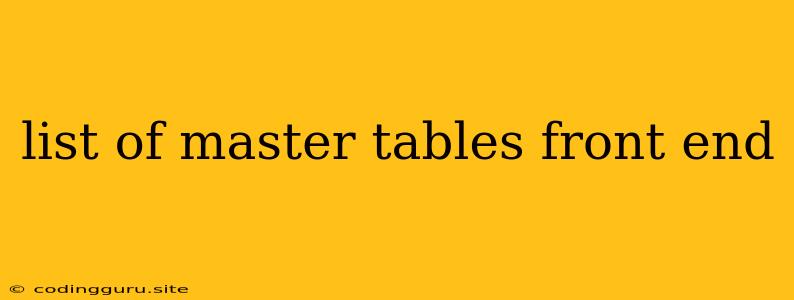Understanding "Master Tables" in Front-End Development
The concept of "master tables" is not typically used in front-end development. This term is more commonly associated with backend database design, where it refers to tables containing core data that is referenced by other tables in the database.
Front-end development focuses on user interface and user experience (UI/UX). The data displayed on a front-end application usually comes from a backend server, which interacts with databases.
Let's explore some common front-end concepts that could be related to what you're looking for:
1. Data Structures in Front-End Development
Front-end development often utilizes data structures like arrays and objects to manage and display data.
Example:
const users = [
{ name: "John Doe", age: 30, email: "[email protected]" },
{ name: "Jane Smith", age: 25, email: "[email protected]" }
];
This JavaScript array users could be considered a "master table" in the sense that it holds core user information. You can access individual user data using array indices or object properties.
2. Data Fetching in Front-End
Front-end applications often fetch data from a backend server using APIs (Application Programming Interfaces). This data is then used to populate the UI.
Example (using JavaScript and Fetch API):
fetch('/api/users')
.then(response => response.json())
.then(data => {
// Use the fetched data to display user information on the website
console.log(data);
})
.catch(error => {
console.error('Error fetching data:', error);
});
This code fetches data from a server endpoint /api/users and uses the fetched data to dynamically update the user interface. This is similar to querying a "master table" in a database.
3. Data Visualization Libraries
Front-end libraries like Chart.js, D3.js, or React-vis are used to create interactive visualizations of data. These libraries often work with data structures similar to "master tables".
Example (using Chart.js):
const salesData = [
{ month: 'January', sales: 1000 },
{ month: 'February', sales: 1500 },
{ month: 'March', sales: 2000 }
];
const chart = new Chart('myChart', {
type: 'bar',
data: {
labels: salesData.map(item => item.month),
datasets: [{
label: 'Sales',
data: salesData.map(item => item.sales)
}]
}
});
This code creates a bar chart using Chart.js, where salesData represents the "master table" containing sales data.
4. Front-End Frameworks and State Management
Front-end frameworks like React, Angular, and Vue.js often use state management libraries to manage the data displayed in the application. These libraries often centralize the data in a "store" or "state" object.
Example (using React and Redux):
// Store
const initialState = {
users: []
};
// Actions
const fetchUsers = () => ({ type: 'FETCH_USERS' });
// Reducer
const rootReducer = (state = initialState, action) => {
switch (action.type) {
case 'FETCH_USERS':
return {
...state,
users: action.payload
};
default:
return state;
}
};
// Connecting to the store
const mapStateToProps = state => ({
users: state.users
});
const UsersList = ({ users }) => {
return (
{users.map(user => (
- {user.name}
))}
);
};
This code demonstrates a simplified example of using Redux for state management in React. The users array in the initialState could be considered a "master table" that is managed and updated throughout the application.
Conclusion
While the term "master tables" is not directly used in front-end development, the underlying concepts are very similar to how data is managed and displayed in front-end applications. Front-end developers often work with data structures, fetch data from backend servers, and manage state using libraries and frameworks. Understanding these concepts is essential for building complex and dynamic front-end applications.