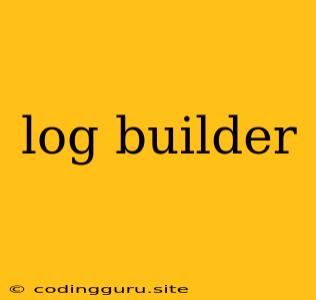What is a Log Builder?
A log builder is a powerful tool that helps developers create structured and meaningful logs for their applications. It plays a crucial role in debugging, monitoring, and understanding the behavior of your software. But what exactly is a log builder, and why should you care?
Imagine your application is a complex machine, and the logs are the messages it sends out during its operation. Without a log builder, these messages might be cryptic, scattered, and difficult to decipher. A log builder acts like a translator, transforming those cryptic messages into clear, organized information that can be easily understood and analyzed.
Why Use a Log Builder?
There are numerous reasons why using a log builder can significantly enhance your development workflow:
- Enhanced Readability: Instead of raw, unstructured logs, a log builder allows you to create logs with clear formatting, timestamps, and meaningful context. This makes it easy to understand the flow of events, identify errors, and pinpoint the source of problems.
- Structured Logging: Log builders encourage you to use structured logging formats like JSON or YAML. This makes your logs machine-readable, allowing you to easily parse and analyze them with tools like Splunk, Elasticsearch, or Graylog.
- Customizable Logging Levels: A log builder enables you to define different logging levels (e.g., DEBUG, INFO, WARN, ERROR), allowing you to control the verbosity of your logs. This helps you focus on relevant information during debugging and production monitoring.
- Contextual Information: A log builder allows you to include valuable context within your logs, such as user IDs, request details, and environment variables. This context is crucial for understanding the state of your application at the time of an event.
- Centralized Logging: Many log builders integrate with centralized logging platforms, allowing you to collect and analyze logs from multiple applications in a single place.
Key Features of a Log Builder
Here are some essential features to look for in a log builder:
- Structured Logging Support: The ability to create logs in structured formats like JSON or YAML.
- Logging Levels: The ability to define different logging levels for different types of messages.
- Customizable Log Format: The ability to customize the format and content of your logs.
- Contextual Data Support: The ability to include contextual information in your logs, such as request details, user IDs, and environment variables.
- Integration with Logging Platforms: Integration with centralized logging platforms like Splunk, Elasticsearch, or Graylog.
Examples of Log Builders
There are numerous log builders available, each with its own strengths and weaknesses. Some popular examples include:
- Winston (Node.js): A versatile and widely used log builder for Node.js applications. It provides support for multiple transports (e.g., console, file, cloud services) and allows for customization of log levels and formats.
- Log4j (Java): A mature and feature-rich logging framework for Java applications. It provides support for various logging levels, appenders (output destinations), and custom log layouts.
- Logstash (Elasticsearch): A powerful logging pipeline that allows you to collect, process, and analyze logs from various sources. It offers a wide range of plugins and integrations for different log formats and platforms.
- Serilog (C#): A popular log builder for C# applications, known for its flexibility and extensibility. It supports structured logging formats, contextual information, and integrations with logging platforms.
Using a Log Builder Effectively
To effectively use a log builder, consider these tips:
- Choose the Right Log Level: Select an appropriate logging level for each log message. Use DEBUG for detailed information, INFO for normal operation events, WARN for potential problems, and ERROR for critical errors.
- Include Contextual Information: Add as much relevant contextual information as possible, such as user IDs, request details, and environment variables.
- Format Logs Consistently: Maintain a consistent log format throughout your application, ensuring that all logs have the same structure and information.
- Centralize Your Logs: Use a centralized logging platform to collect and analyze logs from all your applications.
- Regularly Review and Analyze Logs: Make it a habit to regularly review your logs for patterns, errors, and trends.
Conclusion
A log builder is an indispensable tool for developers who want to create insightful and actionable logs. By using a log builder, you can gain valuable insights into the behavior of your applications, troubleshoot problems efficiently, and improve the overall quality of your software.
Remember, well-structured and informative logs are crucial for effective debugging, monitoring, and understanding the inner workings of your applications. Embrace the power of a log builder to elevate your development workflow and build better software!