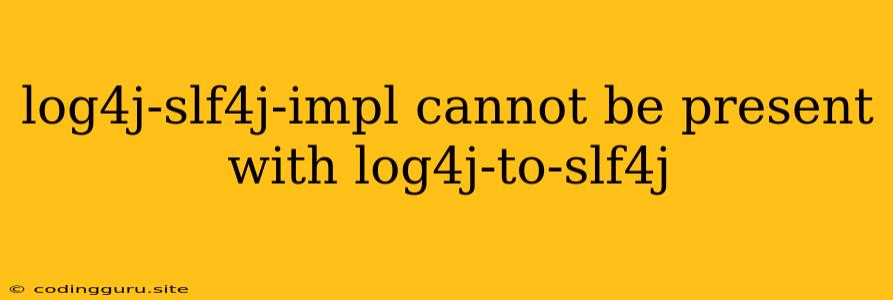The "log4j-slf4j-impl cannot be present with log4j-to-slf4j" Error: A Guide to Understanding and Solving It
You're likely encountering the "log4j-slf4j-impl cannot be present with log4j-to-slf4j" error during your Java application development. This error indicates a conflict in your logging library dependencies, specifically between log4j and SLF4J. Let's delve into the reasons behind this error and explore effective solutions to resolve it.
Understanding the Conflict: log4j and SLF4J
SLF4J (Simple Logging Facade for Java) acts as a facade for various logging frameworks, allowing you to switch logging implementations easily without modifying your application code. log4j is one such logging framework that SLF4J can integrate with.
The "log4j-slf4j-impl cannot be present with log4j-to-slf4j" error arises when you have both log4j-slf4j-impl and log4j-to-slf4j dependencies in your project. Both these dependencies attempt to bridge the gap between log4j and SLF4J, causing a clash.
The Root Cause: Dependency Confusion
The root cause lies in dependency confusion. When you have multiple dependencies that try to achieve the same goal (like integrating log4j with SLF4J), your build tool (Maven, Gradle) may encounter conflicts trying to resolve them. This confusion leads to the "log4j-slf4j-impl cannot be present with log4j-to-slf4j" error.
Resolving the Conflict: Strategies for a Smooth Logging Experience
-
Choose a Single Bridge: The most straightforward solution is to choose one bridging dependency and remove the other.
- log4j-slf4j-impl: This dependency allows you to use the log4j API with SLF4J as your facade. This choice is suitable if you prefer using log4j directly.
- log4j-to-slf4j: This dependency bridges log4j with SLF4J, making it easier to use SLF4J directly in your application. This choice is suitable if you prefer using SLF4J as your logging interface.
-
Dependency Management: Carefully review your project's dependencies and ensure you're using only one bridge between log4j and SLF4J.
- Maven: Carefully examine your
pom.xmlfile. Ensure only one of the bridge dependencies is included. - Gradle: Ensure your
build.gradlefile includes only one bridging dependency.
- Maven: Carefully examine your
-
Exclusion: In certain cases, you might need to exclude one of the conflicting dependencies.
- Maven: You can use the
excludetag within your dependency declaration. - Gradle: Use the
excludeproperty within the dependency configuration.
- Maven: You can use the
Example: Using Maven to Resolve the Conflict
Let's assume you prefer to use log4j-to-slf4j for your application. Here's how you can use Maven to resolve the conflict:
org.apache.logging.log4j
log4j-core
2.18.0
org.apache.logging.log4j
log4j-slf4j-impl
2.18.0
org.slf4j
slf4j-log4j12
org.apache.logging.log4j
log4j-to-slf4j
2.18.0
In this example, we've added a dependency for log4j-to-slf4j and excluded slf4j-log4j12 from the log4j-slf4j-impl dependency. This ensures only the desired bridge dependency is present, resolving the conflict.
Conclusion
The "log4j-slf4j-impl cannot be present with log4j-to-slf4j" error is a common problem arising from dependency conflicts between log4j and SLF4J. By carefully choosing your bridge dependency and managing your dependencies using exclusions or dependency management tools, you can eliminate this error and enjoy a seamless logging experience.