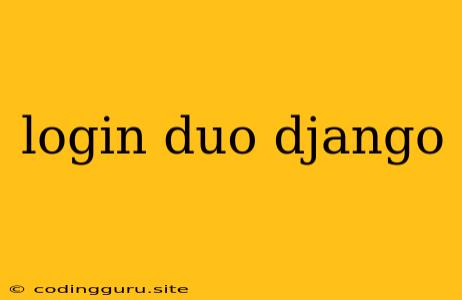Securing Your Django Applications with Two-Factor Authentication (2FA) Using Duo
Two-factor authentication (2FA) is a critical security measure that adds an extra layer of protection to your Django applications. It significantly reduces the risk of unauthorized access, even if someone gains access to your username and password. Duo Security provides a robust and user-friendly 2FA solution that integrates seamlessly with Django. In this article, we'll delve into the process of setting up Duo 2FA for your Django application.
Why Choose Duo for Django 2FA?
- Ease of Integration: Duo integrates effortlessly with Django using its Python SDK. This makes the implementation process smooth and straightforward.
- Flexibility: Duo offers various authentication methods, including push notifications, SMS, hardware tokens, and more, providing your users with flexibility and convenience.
- Scalability: Duo is designed to handle large user bases, making it ideal for both small and enterprise-scale applications.
- Reliability and Security: Duo is a trusted security provider with a proven track record of safeguarding user accounts and data.
Setting Up Duo for Django Applications
1. Creating a Duo Account and Application
- Navigate to the Duo website and sign up for a free trial account.
- Create a new "Django" application within your Duo account. This will generate API keys and integration details needed for your Django application.
- Carefully document your Integration Key, Secret Key, and API Hostname. These are crucial for setting up the Duo integration in your Django application.
2. Installing the Duo Python SDK
Open your Django project's virtual environment (if you're using one) and install the Duo Python SDK using pip:
pip install duo-python
3. Implementing Duo 2FA in Your Django Views
- Create a Django Middleware: This middleware will handle the Duo authentication process and redirect users to the Duo server for verification.
- Modify Django's Authentication Backend: You'll need to create a custom authentication backend that uses the Duo SDK to verify user credentials.
- Add Duo Authentication to User Login: Integrate Duo's verification step into your existing Django user login flow. This involves redirecting users to Duo for verification after they've entered their username and password.
4. Configuring Your Django Application
- Add Duo Configuration: Update your Django settings.py file to include your Duo integration details, such as the Integration Key, Secret Key, and API Hostname.
- Enable Duo Authentication: Set the appropriate settings to activate the Duo authentication middleware and custom backend.
Code Example: Integrating Duo 2FA in Django
# settings.py
INSTALLED_APPS = [
# ... other apps
'django.contrib.auth',
'django.contrib.sessions',
# ...
'your_app_name',
]
MIDDLEWARE = [
# ... other middleware
'your_app_name.middleware.DuoAuthenticationMiddleware',
# ...
]
AUTHENTICATION_BACKENDS = [
'your_app_name.backends.DuoBackend',
# ... other backends
]
# Add Duo integration configuration
DUO_INTEGRATION_KEY = 'your_integration_key'
DUO_SECRET_KEY = 'your_secret_key'
DUO_API_HOSTNAME = 'your_api_hostname'
# your_app_name/middleware.py
from django.shortcuts import redirect
from django.utils.deprecation import MiddlewareMixin
from duo_client import Duo
class DuoAuthenticationMiddleware(MiddlewareMixin):
def process_request(self, request):
if request.user.is_authenticated:
# Only authenticate if the user is logged in
duo = Duo(
integration_key=settings.DUO_INTEGRATION_KEY,
secret_key=settings.DUO_SECRET_KEY,
api_hostname=settings.DUO_API_HOSTNAME
)
# Generate a Duo authentication request
auth_url = duo.auth_url(
username=request.user.username,
factor=duo.Factor.AUTO
)
if auth_url:
# Redirect the user to Duo for verification
return redirect(auth_url)
return None
# your_app_name/backends.py
from django.contrib.auth.backends import ModelBackend
from duo_client import Duo
class DuoBackend(ModelBackend):
def authenticate(self, request, username=None, password=None):
user = super().authenticate(request, username=username, password=password)
if user:
# Verify Duo authentication
duo = Duo(
integration_key=settings.DUO_INTEGRATION_KEY,
secret_key=settings.DUO_SECRET_KEY,
api_hostname=settings.DUO_API_HOSTNAME
)
# Check for a valid Duo authentication response
if 'duo_sig' in request.GET:
duo_sig = request.GET.get('duo_sig')
duo_response = duo.auth_result(duo_sig)
if duo_response and duo_response.get('status', '') == 'SUCCESS':
return user
else:
# Handle Duo authentication failure
return None
else:
return None
Customizing Duo 2FA for User Experience
- Allow Users to Configure 2FA Methods: Provide your users with the ability to choose their preferred Duo authentication method (push notification, SMS, hardware token, etc.).
- Implement Duo's "Remember Me" Feature: Allow users to bypass Duo authentication for a set period (e.g., 30 days) if they choose to.
- Provide Clear Error Messages: Ensure that your users receive clear and informative messages when Duo authentication fails, helping them troubleshoot issues.
Conclusion
Integrating Duo 2FA into your Django application is a crucial step in securing your user data and enhancing the overall security of your platform. By following the steps outlined in this article, you can seamlessly implement Duo's robust authentication features, providing your users with a secure and convenient experience.