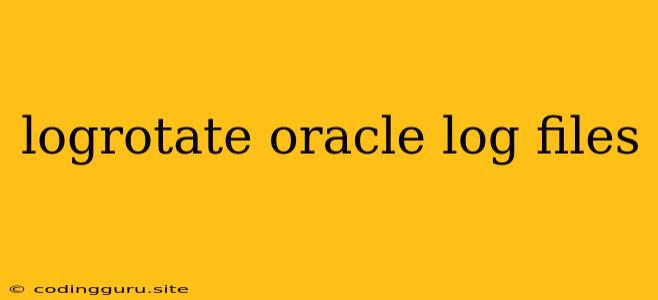Managing Oracle Log Files with logrotate
Oracle databases generate a vast amount of log files, which can quickly consume valuable disk space if not managed effectively. This is where logrotate comes in, a powerful tool for automating log file rotation and management.
Why use logrotate for Oracle log files?
- Disk space optimization: logrotate automatically rotates log files, preventing them from growing indefinitely and hogging disk space.
- Efficient log management: It allows you to easily configure how often logs are rotated, how many backups to keep, and where to store the rotated files.
- Increased reliability: Log rotation can help to prevent log file corruption and ensure data integrity.
- Simplified administration: logrotate streamlines log file management, reducing manual intervention and potential errors.
Setting up logrotate for Oracle log files
-
Identify log file locations: Start by determining the location of your Oracle log files. Common locations include:
/var/opt/oracle//u01/app/oracle//home/oracle/
-
Create a logrotate configuration file:
- Create a new configuration file in
/etc/logrotate.d/directory. - For example:
/etc/logrotate.d/oracle_logs
- Create a new configuration file in
-
Configure rotation parameters:
- The configuration file uses a simple syntax. Here's an example:
/var/opt/oracle/product/19.0.0/db_1/diag/rdbms/your_db_name/your_db_name/trace/your_db_name*.trc { daily rotate 7 compress delaycompress missingok notifempty postrotate /etc/init.d/oracle restart endscript }Explanation:
/var/opt/oracle/product/19.0.0/db_1/diag/rdbms/your_db_name/your_db_name/trace/your_db_name*.trc: Specifies the path to the log files.daily: Rotates logs every day. You can useweekly,monthly, oryearlyfor different frequencies.rotate 7: Keeps 7 rotated log files before removing the oldest.compress: Compresses the rotated log files (using gzip).delaycompress: Compresses rotated files after the next rotation.missingok: Continues even if a log file is missing.notifempty: Sends an email notification if the log file is empty.postrotate: Runs a script after the log file is rotated. In this case, it restarts the Oracle service.
-
Test the configuration:
- Run
logrotate -d /etc/logrotate.d/oracle_logsto test the configuration without actually rotating files.
- Run
-
Enable logrotate:
- Run
logrotate -f /etc/logrotate.d/oracle_logsto force a rotation immediately.
- Run
Tips for effective Oracle log file management with logrotate:
- Fine-tune rotation frequency: Consider the database's activity level and the disk space constraints.
- Optimize log compression: Using compression can save disk space, but it can also impact performance. Adjust compression settings based on your needs.
- Monitor log file usage: Keep an eye on log file growth and adjust logrotate settings if necessary.
- Use logrotate's mail facility: Configure logrotate to send email notifications for errors or potential issues.
- Consider log archival: For long-term retention, consider using log archiving tools like RMAN.
Example of logrotate configuration for Oracle ALERT log files:
/var/opt/oracle/product/19.0.0/db_1/diag/rdbms/your_db_name/your_db_name/trace/your_db_name_ora_*.log {
daily
rotate 30
compress
delaycompress
missingok
notifempty
postrotate
/etc/init.d/oracle restart
endscript
}
Example of logrotate configuration for Oracle redo logs:
/var/opt/oracle/product/19.0.0/db_1/redo/your_db_name/your_db_name_*.log {
daily
rotate 5
compress
delaycompress
missingok
notifempty
postrotate
/etc/init.d/oracle restart
endscript
}
Conclusion
logrotate is a valuable tool for managing Oracle log files, ensuring efficient disk space usage, reliable log management, and simplified administration. By following these steps and configuring logrotate effectively, you can streamline the management of your Oracle log files, reducing the risk of log-related issues and enhancing overall database performance.