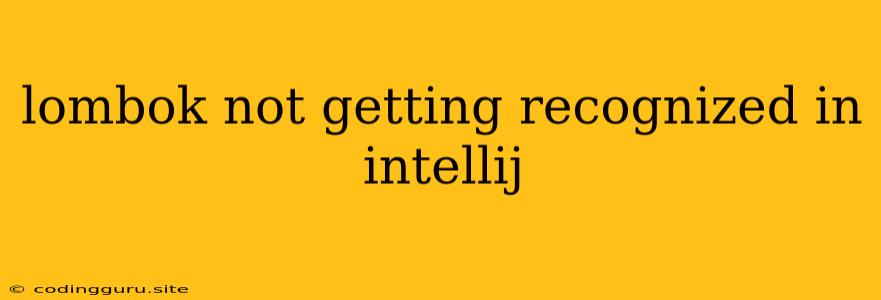Why is Lombok Not Getting Recognized in IntelliJ?
IntelliJ IDEA is a powerful IDE for Java developers, and Lombok is a handy library that helps to reduce boilerplate code. However, sometimes you might encounter issues where Lombok is not recognized by IntelliJ, leading to compilation errors and frustrating development. Let's explore common reasons for this problem and how to resolve them.
Understanding the Issue
Lombok's primary purpose is to generate code during compilation, adding getters, setters, constructors, and other methods automatically. IntelliJ needs to be configured to recognize Lombok's annotations and process the generated code. If this configuration is missing or incorrect, you'll encounter errors.
Troubleshooting Steps
Here's a breakdown of common causes and solutions for "Lombok not getting recognized in IntelliJ":
1. Lombok Not Included in Project Dependencies
- Problem: Lombok is a library, and your project must explicitly include it.
- Solution: Ensure Lombok is included in your project's dependencies. You can add it using Maven, Gradle, or any other dependency management system you're using.
Example: Maven Dependency
org.projectlombok
lombok
1.18.24
provided
2. Incorrect Lombok Plugin Configuration
- Problem: IntelliJ requires a plugin to enable Lombok support. The plugin might be missing or misconfigured.
- Solution: Install the Lombok plugin from the IntelliJ Marketplace. Once installed, ensure the plugin is enabled. You can find plugin settings in
File -> Settings -> Plugins.
3. IDE Restart Required
- Problem: After installing or modifying Lombok dependencies or plugins, IntelliJ might need a restart to fully recognize the changes.
- Solution: Restart IntelliJ after making any changes related to Lombok.
4. Project Build System Configuration
- Problem: Some build systems like Maven require specific configurations for Lombok to work properly.
- Solution: Verify the build system's configuration for Lombok. For example, in Maven, ensure the Lombok dependency has the "provided" scope.
5. IntelliJ's Annotation Processing
- Problem: IntelliJ's annotation processing settings need to be configured to enable Lombok's code generation.
- Solution: Enable "Enable annotation processing" in IntelliJ's project settings (
File -> Settings -> Build, Execution, Deployment -> Compiler -> Annotation Processors).
6. Lombok JAR Path Issue
- Problem: IntelliJ might not be able to find the Lombok JAR file on your system.
- Solution: Ensure that the Lombok JAR file is in a location accessible to IntelliJ, such as the project's classpath or a global library path.
7. Invalid Lombok Annotation Usage
- Problem: Ensure you're using Lombok annotations correctly.
- Solution: Carefully check the syntax and structure of your Lombok annotations. Refer to the Lombok documentation for accurate usage.
8. Project Compatibility Issue
- Problem: Older versions of IntelliJ or your project's dependencies might have compatibility issues with newer versions of Lombok.
- Solution: Update IntelliJ, your project's dependencies, or try an older version of Lombok if necessary.
9. IDE Cache Problems
- Problem: Occasionally, IntelliJ's cache can become corrupted, leading to unexpected behavior.
- Solution: Invalidate and restart IntelliJ. Go to
File -> Invalidate Caches / Restart...and select "Invalidate and Restart".
10. IDE Indexing Issues
- Problem: IntelliJ's indexing process might not have completed, leading to missing Lombok annotations.
- Solution: Wait for IntelliJ to finish indexing your project. You can check the progress in the status bar.
Debugging Tips
- Check the IntelliJ console: Look for error messages related to Lombok.
- Inspect the generated bytecode: Use a bytecode viewer to see if Lombok has actually generated the necessary code.
- Disable other plugins: Temporarily disable other plugins to rule out potential conflicts.
Conclusion
While Lombok is a powerful tool for Java development, encountering issues with IntelliJ's recognition is not uncommon. By systematically working through the steps above, you can diagnose and resolve the issue and enjoy the benefits of Lombok's code generation capabilities. Remember to always ensure correct project configurations, plugin installations, and IDE settings to avoid these problems.