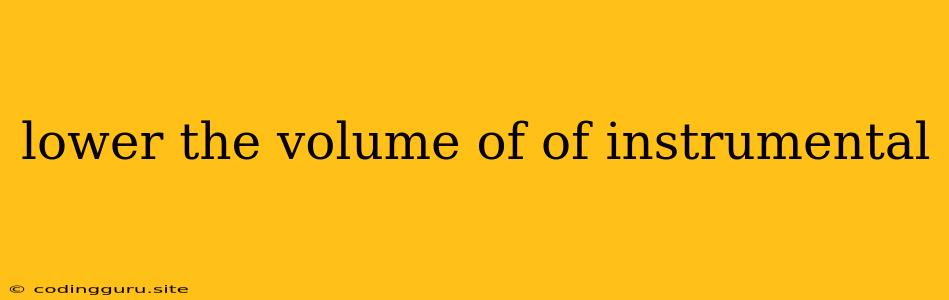Lowering the Volume of Instrumental Music: Tips and Tricks
Whether you're mixing a track, creating a multi-track instrumental, or simply want to adjust the volume of an instrumental track for personal listening, lowering the volume of instrumental music can be a crucial step in achieving a balanced and dynamic sound.
Why Lower the Instrumental Volume?
There are several reasons why you might want to lower the volume of the instrumental in your mix:
- Creating Space for Vocals: When mixing a song with vocals, lowering the volume of the instrumental can give the vocals more space to breathe and become more prominent in the mix.
- Balancing the Mix: If the instrumental is too loud, it can overwhelm other elements in the mix, such as vocals or other instruments. Lowering the volume allows for a more balanced sound.
- Enhancing Dynamics: Lowering the volume of the instrumental can create a more dynamic mix by allowing quieter sections to stand out more clearly.
- Creating a Specific Mood: Reducing the volume of the instrumental can create a more intimate or subdued mood.
Techniques for Lowering Instrumental Volume
Here are some techniques for lowering the volume of instrumental music:
1. Adjusting Volume Levels:
- Mixing Desk: The most direct method is to adjust the volume of the instrumental using a mixing desk or DAW (Digital Audio Workstation) mixer.
- Volume Faders: Use the individual volume faders for each instrumental track and reduce the volume to achieve the desired level.
- Master Fader: If you want to lower the volume of the entire instrumental, you can adjust the master fader. Be careful as this affects the overall volume of the mix.
2. Using a Compressor:
- Compression: A compressor can be used to lower the overall volume of the instrumental while maintaining its dynamic range.
- Threshold: Set the threshold to a level that will only affect the loudest parts of the instrumental.
- Ratio: Adjust the ratio to control how much the compressor reduces the volume of the signal.
- Attack and Release: The attack and release settings control how quickly the compressor reacts to changes in the volume of the signal.
3. Employing an EQ (Equalizer):
- High-Pass Filter: A high-pass filter can remove low-frequency content that might be adding unnecessary weight to the instrumental.
- Low-Pass Filter: A low-pass filter can remove high-frequency content that might be too bright or harsh.
- Specific Frequency Adjustments: You can use EQ to target specific frequencies that are too loud and reduce them.
4. Multi-Track Manipulation:
- Individual Instrument Adjustment: If you have a multi-track recording, you can adjust the volume of each individual instrument to create the desired balance.
- Panning: Panning instruments to different sides of the stereo field can help create a more spacious sound and reduce the perception of loudness.
- Automation: Automating the volume of different instruments over time can create interesting dynamic shifts.
Tips for Lowering Instrumental Volume
- Listen Carefully: Listen to the instrumental and identify the elements that are too loud or overwhelming.
- Start Gradually: Begin by making small adjustments to the volume and listen closely to the results.
- Consider the Genre: The appropriate volume of the instrumental will depend on the genre of music.
- Experiment: Try different techniques and settings to find what works best for your music.
- Get Feedback: Ask other people to listen to your music and give you feedback on the balance of the mix.
Conclusion
Lowering the volume of instrumental music is an important part of achieving a balanced and dynamic mix. By using the techniques and tips discussed above, you can create a professional-sounding mix that gives the instrumental its proper place in the overall sound. Remember to experiment, be patient, and enjoy the process!